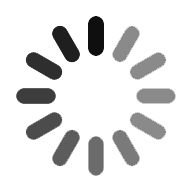ServiceNow Orchestration allows organizations to automate various tasks and business processes for smooth operations. Most IT companies deal with multiple tasks, primarily manual, that are time-consuming. Many repetitive tasks include installing software, employee and storage management, managing passwords, and provisioning VMs. But they are essential to executing smooth operations. Manual tasks may be prone to severe errors and must be automated for better output. ServiceNow Orchestration is the best solution for IT companies to automate their repetitive tasks related to apps and systems. In this blog, Let us understand ServiceNow Orchestration, its applications, benefits, working process, etc.
What is ServiceNow Orchestration?
ServiceNow Orchestration aids organizations in automating multiple complex tasks independent of the ServiceNow Instance. It automates various IT tasks that offer reusable information, which helps in business workflows. Using orchestration, you can automate many complex and simple tasks based on servers, apps, remote work, etc. ServiceNow orchestration also ensures excellent security and compliance with the rules by interacting with hosted services and components external to the Snow environment. Further, this orchestration enables you to build workflow using a combination of custom and pre-built activities.
Moreover, Orchestration easily links with any system that displays web services and the systems that are accessible through the command line. Also, it connects with the systems accessible by SFTP.
Learn ServiceNow IT Operation Management with real-time team checkout --> ServiceNow ITOM Training
Applications of Orchestration
It provides various applications in the base ServiceNow subscription. These are:
1) Client software distributor:
Admins may distribute the software available in service catalogs; you can design records for deploying catalog items and software models. It allows us to automate the revocation and deployment of software with the help of a system-centered configuration management activity pack. Further, it also provides lease periods for distributed software and later allows extensions, too. Using it, you can integrate CSD with software assets management to get license counts for deployed software.
2) Orchestration ROI:
You may estimate and compute cost savings for tasks running in your system. After the automation of the task, you can track the price savings for every run. It even provides hourly rates for the performed tasks. It calculates the price by multiplying the price of performing the repetitive tasks manually, along with the number of times the system carries out the task, which shows the information in the form of reports. They provide information like summaries, estimated costs, and actual calculated prices for the automated processes.
3) Orchestration Domain Separation:
The domain is a logical group to separate data, processes, and administrative tasks. Then, we can assign customers to these domains and control who accesses which data and basic subscriptions, including domain separation. Service provider is used to create the processes per customer. Then, several customers can adequately use the application in a single instance. Its owner needs to configure business logic, which gives access to specific tenants to an application.
4) Activity packs of Orchestration:
It provides a lot of activity packs, which help build your workflow.
5) Active directory of Orchestration:
In the Windows active directory, we can manage, create, and delete the objects and automatically reset a user's password on the user's request. Your instance needs access to an MID server configured to use PowerShell to run these activities.
6) Azure active directory:
It allows the automation of tasks like employee off-boarding functions on Azure. We also have a chance to add or remove users to the active directory and assign Office 365 licenses for customers.
7) Orchestration Exchange:
With the help of it, we can manage the MS Exchange Mail system, enabling PowerShell remoting on the target exchange server. These activities are used To connect with MS Exchange online.
8) SFFP:
The SFFP server manages files and directories; files can be moved from one file to another. It is used to set conditions and specify the order in which the files should be moved.
9) Infoblox DDI activity pack:
Infoblox DDI can be managed through this activity pack, and the IP addresses of a network are managed by integrating DNS.
10) F5 network management activity pack:
The element of an F5 Load Balancer is configured. Pools to pool members and the virtual servers of pools are managed by using these activities.
11) SSH:
All the activities of SSH are performed. You may read, write, and copy the files easily from one to another. You may even compare any two files on UNIX servers.
12) PowerShell:
Using PowerShell, Windows apps and systems are automated. Further, you can add a Windows system to the domain and install the application from the MSI package.
13) System center configuration manager:
It helps to deploy software from a host using the activity package.
Checkout -- > ServiceNow Tutorial

Servicenow Orchestration Training
- Master Your Craft
- Lifetime LMS & Faculty Access
- 24/7 online expert support
- Real-world & Project Based Learning
Orchestration Activating in ServiceNow:
First, we need an Orchestration subscription. To buy a subscription, we need to contact the ServiceNow account manager. We must follow the steps below to evaluate a production without instance charge. It opens your instance, then goes to System definition, and then goes to plugins. We will get an application page to open new requests and click on request plugins. Then click "Take me to HI services portal Activate plugin service catalog" and get an activating plugin request form.
It provides an instance name on which you want to activate the plugin and specify its name, date, and time to enable the plugin. We can provide any additional information in the comments section. Click on "submit" and wait a few days to activate subscriptions on your instances.
Working on Orchestration
When the activity starts within a workflow, orchestration starts launching a probe and writing its record to the ECC queue. Its workflow pauses the MID server that picks up the request and executes the probe. But when the probe reports back, the workflow resumes as results are analyzed. It can exit or continue at this point. Its activities include SSH activities, active directory activities, VM ware activities, Amazon EC2 activities, PowerShell activities, etc. Further, these activities include Puppet, Chef, exchange, and explanation of ServiceNow workflow.
Certification
This course is designed and developed for individuals looking to build a career as a ServiceNow Admin with basic skills in the ServiceNow platform. They can build many extended workflows to connect with external systems through ServiceNow orchestration. By the end of the program, you will be able to understand and identify various components of orchestration and its fundamental architecture. Also, you will learn to use orchestration for querying the online REST API. Further, you will know how to manage Active Directory (AD) of users and password management through workflows.
Moreover, System Admins who must develop automation processes to streamline various tasks to produce faster and estimated results are eligible for this certification.
Post your doubts/question on ServiceNow ITOM Community

Subscribe to our youtube channel to get new updates..!
Benefits of ServiceNow Orchestration
There are various benefits of ServiceNow Orchestration, which are as follows:
1) Increase Agility:
ServiceNow Orchestration allows you to automate many routine, manual, and error-prone tasks. They help you produce faster and more predictable outcomes, extending service availability and advancing the resolution time.
2) Accelerate time to value:
It offers many pre-built activities and ready-to-use orchestration apps that reduce the time to build multiple workflows. Also, IT organizations can devote more time to offering many planned value solutions.
3) Grow and measure value:
ServiceNow orchestration provides an ROI calculator to measure business benefits and grow the business profitably. It helps enterprises focus on the areas where they gain value that offers local integration with the ServiceNow IT cloud. Also, you can build many predictable results that can develop workflows which can also build workflows that can retreat humans when required.
4) Saves money:
It helps to reduce the overall IT costs and allows us to consider using the budget for new and innovative projects.
5) Minimizing team interactions:
IT team collaboration is undoubtedly essential, but it may also provide friction in processes. Specific processes of orchestration can minimize this friction among teams.
6) Increase productivity:
We can work on projects that need human thoughts, skills, and decision-making instead of using human power. Orchestration automates routine tasks and improves productivity.
7) Standardizing workflow and products:
The products and processes are across the spectrum, which means your products are reliable, and your organization will be seen this way.
8) Improving employee experience:
Those employees who spend more time on various creative and complex tasks to accomplish on time can be automated. With this, companies can improve their experience and work environment.
Check out Top ServiceNow Interview Questions and Answers that help you grab high paying jobs
What companies are using ServiceNow Orchestration to automate their business processes?
Several notable companies, including AT&T, Cloudaction, Atos, and Transamerica, have embraced ServiceNow Orchestration to streamline and automate their business processes.
How does ServiceNow Orchestration integrate with the ServiceNow enterprise IT cloud?
ServiceNow Orchestration seamlessly integrates with the ServiceNow enterprise IT cloud by offering a native integration solution. This integration enables efficient communication and collaboration between ServiceNow Orchestration and the ServiceNow enterprise IT cloud. Through this integration, ServiceNow Orchestration gains access to the comprehensive suite of tools and capabilities provided by the ServiceNow enterprise IT cloud, allowing for enhanced automation and orchestration of various IT processes.
By leveraging the native integration with the ServiceNow enterprise IT cloud, ServiceNow Orchestration can leverage and extend the capabilities of the platform. This integration enables ServiceNow Orchestration to tap into the service catalog, configuration management database (CMDB), incident management, change management, and other essential features of the ServiceNow enterprise IT cloud ecosystem.
One of the key benefits of this integration is the ability to leverage the existing data and processes within the ServiceNow enterprise IT cloud. ServiceNow Orchestration can utilize the pre-defined workflows, business rules, and data models, providing a seamless experience for IT operations. Additionally, it enables the creation of new automation workflows, integrating them tightly with the incident, change, and configuration management processes of the ServiceNow enterprise IT cloud.
Orchestration Tools:
In today's complex IT landscape, organizations often face daunting challenges and intricate deployments. Managing clustered applications, both in private and public clouds, with complex dependencies can be a daunting task. To address these challenges, a robust tool is needed to orchestrate and streamline processes, ensuring tasks are executed flawlessly. Enter ServiceNow Orchestration, a powerful solution that can automate a wide range of systems and services. With ServiceNow Orchestration, you can effortlessly automate the provisioning of resources, including storage capacity allocation and the creation of virtual machines. But that's not all. This versatile tool offers a multitude of capabilities to assist you in cloud orchestration. It simplifies the deployment and scaling of containerized applications, effortlessly managing services available for containers. Moreover, ServiceNow Orchestration can seamlessly connect with various systems, enabling you to automate your entire IT ecosystem. It can connect to systems that expose web services, such as SOAP and REST, providing a unified interface to integrate and automate their functionalities. Furthermore, it can effortlessly interact with systems accessible through the command line, allowing you to automate tasks across a wide range of platforms.
It automates the business and IT organization's processes for operations management. They include the password reset and activity packs to improve production that automate and accelerate processes. Also, it tracks and measures the ROI and identifies the areas where automation most benefits your company.
Conclusion:
Orchestration is available as an extension for the ServiceNow workflow designer. It is a separate subscription from the rest of the platforms. It is a part of the Servicenow platform, which leverages the features of the Servicenow platform. It also provides, drags, and drops the in-built actions from the activities palette to the workflow canvas to build robust automation. Companies like AT&T, Cloudcation, Atos, etc., use this tool for business automation processes. It is used for remote services and apps, and the process may overcome all management rules with hosted services and architecture elements. Those options will provide an advanced system for handling IT companies.
Related Articles:
- ServiceNow GRC
- ServiceNow Asset Management
- ServiceNow PPM
- ServiceNow Service Portal
- ServiceNow Fundamentals
- ServiceNow SLA
Categories
- Top ServiceNow Integrations one Should Know
- What is Servicenow
- ServiceNow Certification
- ServiceNow Interview Questions
- Servicenow Tutorial
- ServiceNow Ticketing Tool
- Servicenow SLA
- ServiceNow Fundamentals
- ServiceNow Administration
- ServiceNow Developer Instance
- ServiceNow Reporting
- ServiceNow Integration