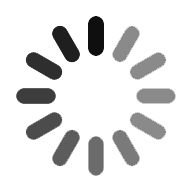ServiceNow is a cloud-based IT Service Management tool that offers a single system of record for IT services, operations, and business management. ServiceNow has broad control over allocating the resources and designing the process flow of those services. There are various tools that are designed specifically based on the needs of the user that include Business Management Applications, Custom Service Management, IT Service Automation Application, and HR Management.
Find the most frequently asked ServiceNow interview questions and answers prepared by IT Canvass.
ServiceNow is a cloud-based ITSM tool that offers a single system of record for IT services, operations, and business management. It has great control over allocating the resources and designing the process flow of those services.
In this article, you will go through a set of ServiceNow interview questions and answers most frequently asked in the interview panel. It will help you crack the interview as the topmost industry experts curate these at IT Canvass.
At first, it is crucial to decide on the ServiceNow profile you will focus on, whether Admin, Developer, or Architect. It will allow you to tailor your preparation to the role's needs.
Moreover, ensure that your resume is prepared according to the job description. Highlight the relevant skills and experiences that align with the desired skills, as this will make your application stand out.
Conduct thorough research on the company to present your enthusiasm and commitment towards the company. Please familiarize yourself with their values and the products and services they offer.
In addition, it is essential to familiarize yourself with ServiceNow's product offerings. Knowing the platform and its features will help you answer technical questions and showcase your expertise effectively.
Consider the interview format, whether it is conducted over the phone, via webcam, or in person, and plan accordingly.
Lastly, preparing a list of questions most frequently asked by an interviewer is suggested.
Most Frequently Asked ServiceNow Interview Questions
So, let us begin with the most commonly asked ServiceNow Developer Interview questions.
- What is ServiceNow?
- What is domain separation in ServiceNow?
- What is a data policy concerning ServiceNow?
- What is Performance Analytics in ServiceNow?
- What is LDAP Integration and its use?
- What is a UI Policy?
- What do you mean by data lookup and record matching?
- How does ServiceNow ITOM support cloud management?
- What job profiles can a ServiceNow developer look for?
- What are the skills a ServiceNow developer should possess?
- What are the best practices for managing relationships between CIs in the CMDB?
ServiceNow Interview Questions and Answers for Freshers
1. What is ServiceNow?
Ans: It is a leading cloud-based software that offers cloud-computing platform features. It was founded in 2003 by Fred Luddy. ServiceNow provides services in different domains like HR, IT, Service Delivery, Customer Service, Business App development, and more.
2. Explain the term "Business Rule."
Ans: The business rule is server-side scripting that runs when any record is inserted, changed, deleted, presented, or queried. The need to keep and create a business rule is to identify when and on what action it is supposed to run. The business rule applies to the following operations when an action is performed.
- On display
- On before
- On After
3. What is CMDB?
Ans: The CMDB in ServiceNow stands for Configuration Management Database. It serves as a centralized repository for storing data related to IT installations. A CMDB acts as a data warehouse that holds data about a collection of IT assets and their descriptive relationships. It provides a detailed record of hardware, software, network devices, and other components within an organization's IT infrastructure.
Get ahead in your career by learning the ServiceNow Training through ITcanvass ServiceNow Training!!
4. What is the CMDB Baseline?
Ans: The CMDB baseline plays a key role in understanding and controlling changes made to a configuration item (CI) after its creation. It serves as a snapshot of the CI, capturing its state at a specific point in time. Hence, you can compare any further changes against the baseline to assess the impact and ensure proper management of the CI.
5. What is domain separation in ServiceNow?
Ans: In ServiceNow, domain separation is known as Multitenant Platform Architecture. It allows you to separate application data, admin tasks, business logic, and processes into a single instance or logical groupings known as domains. It also helps business organizations ensure data privacy and security. Hence, you can manage entire business data securely across the enterprise. Also, it protects from any potential cyber threat.
6. State some best practices while using ServiceNow.
Ans: The following are the best practices to be followed while using ServiceNow.
- The spreadsheets and email must be replaced with collective workspaces.
- Every business process of your organization must be automated.
- ServiceNow enables you to develop a modern work environment easily.
- Aim to enhance, structure, and automate the workflow to smoothen the service delivery.
7. How many types of search options are given in ServiceNow?
Ans: In ServiceNow, there are five types of searches available to help you find the information you need:
- Lists - These lists help you find records within a list.
- Knowledgebase: Using this, you can discover knowledge articles.
- Global Text search lets you find records in different task tables through a single search field.
- Navigation filter - It will help you filter the items within the app navigator.
- Search scenes - Admins can build these custom modules using an interface similar to the form used to search table records.
8. What is a client script?
Ans: A client script is a script that mainly resides on the client-side browser and executes on the same. In other words, it directly runs on the user's browser, which allows improved interactivity and functionality. Also, using the client script types, developers can optimize and customize the user experience and ensure that actions are executed promptly and accurately. Moreover, the client script has the following types:
- OnLoad()
- OnSubmit()
- OnChange()
- OncellEdit)
9. What is a record producer?
Ans: A record producer in ServiceNow is a catalog item that is a valuable tool for producing task-based records within the Service Catalog. It also allows users to effortlessly create various documents, such as change or problem records. Moreover, it provides users another way to develop records using Service Catalog. It enhances the efficiency of the service catalog.
10. What is a data policy concerning ServiceNow?
Ans: In ServiceNow, data policies are very identical to UI policies. They allow you to impose online data policies by allocating read-only attributes by placing necessary states.
11. What is a transform Map?
Ans: A transform map is a tool of ServiceNow and a key component that allows you to convert the data format. You can transfer the import set table records to the target table. It also builds a relationship between the import set table and the target table, ensuring the data is transformed accurately. It also allows a smooth transition between two tables.
12. Distinguish between a UI Policy and a Data Policy.
Ans. A UI Policy in ServiceNow functions when a record is updated using ServiceNow UI or forms. A Data policy functions whenever you update a record in the database in any mode.
13. Define Glide Record.
Ans: The term Glide record is a Java class that directly connects with a database and is helpful in database operations rather than writing SQL queries.
14. What is the use of HTML Sanitizer?
Ans: The HTML sanitizer automatically cleans up markup in HTML fields. It helps to remove unwanted code and protect against security concerns like cross-site scripting attacks. Also, it is active for all instances beginning with the Eureka release.
15. What are Gauges?
Ans: A gauge is a prominent ServiceNow tool that offers detailed information about the present record’s status on ServiceNow tables. It also acts as a visual data presentation and is powerfully displayed on a content page or a Service Now homepage. Moreover, gauges are developed based on reports, which allow users to track specific metrics and KPIs.
Do you want to explore ServiceNow more? Then read - ServiceNow Tutorial & ServiceNow Ticketing Tool.

Servicenow Training
- Master Your Craft
- Lifetime LMS & Faculty Access
- 24/7 online expert support
- Real-world & Project Based Learning
16. What is Performance Analytics in ServiceNow?
17. What is an Update Set?
Ans: An update set in ServiceNow is a collection of user changes to the system that can move to other spaces or instances without manual support. It can easily capture the configuration changes. However, within the update sets, there is no guarantee that different types of changes can be captured automatically. Some pages, like content and homepages, need to be added manually, and they are transferred with all other changes.
18. What do you mean by Metrics in ServiceNow?
Ans: Metrics record and measure the workflow of individual records. Using these metrics, customers can manage their process by providing tangible figures to measure, for example, how long it takes before a ticket is reassigned or changes state.
19. What does the Client Transaction Timings plugin do?
Ans: The Client Transaction Timings plugin helps to improve the system logs by providing more information on the transaction’s duration between the server and the client. You can track performance issues by providing data on the time spent during the transaction. Hence, you can track it down to the source by watching where the time is being consumed.
20. What is meant by sys_id?
Ans: In ServiceNow, sys_id is a specific 32-character GUID that finds each record created within this platform's table.
21. What do you mean by impersonating a user? How is it useful?
Ans: Impersonating a user means that you can log in to the system as that user and can have a feel for how the ServiceNow UI is set for that user. It is handy while testing. For example, if you need to test whether a user can access the change form. You can impersonate that user and test instead of logging out from your session and logging in again with that user's credentials.
22. What is LDAP Integration and its use?
Ans: LDAP refers to Lightweight Directory Access Protocol, a robust tool mainly used for user data population and authentication. In the context of ServiceNow, LDAP integration plays a vital role in streamlining the user login process, automating the creation of users, and assigning them roles. It also further simplifies the user validation process, making it more secure and efficient.
23. Name the Parent table useful for the incident, change, and problem.
Ans: It is a Task Table.
24. What is a dictionary override?
Ans: Dictionary Override offers the ability to override multiple properties of a field within an extended table. For instance, when a changing table is extended from the task table, a field called status in the task table may be initially set as read-only. It means that when this field is used in the change form, it will be displayed as read-only, preventing users from altering its value. However, we can modify this property by utilizing a dictionary override and making the field non-read only. It will allow users to edit its value. In addition to altering the read-only property, dictionary override will enable us to customize other properties of fields in an extended table.
Leave an Inquiry to learn ServiceNow Training in Bangalore
25. Which table stores update sets and customization?
Ans: Data storage is crucial in the context of update sets and customizations. Specifically, update sets and their related adaptations are stored in designated tables within the system. More precisely, each update set finds its place in the 'Update Set [sys_update_set]' table, while the customizations linked to these update sets reside in the '[sys_update_xml]' table. This clear delineation ensures that the update sets and their respective customizations are organized and accessible, facilitating efficient management and tracking of changes across the system.
26. Name a few types of reports that you can generate.
Ans: A few types of reports are.
- List
- Bar
- Pivot
- Pie
- Calendar
Related Article: ServiceNow Integration.!
ServiceNow Interview Questions and Answers for Experienced
27. What is the difference between the next() and _next() method?
Ans: The "next()" method is applied to move to the next record in GlideRecord. The "_next()" offers the same functionality as "next()," planned to be used in cases when we query the table having a column name as “next.”
28. What is a UI Policy?
Ans: In ServiceNow, UI Policies are a robust alternative to client scripts that offer a range of usefulness in controlling the behavior of fields on a form. With UI policies, you can effortlessly set fields as mandatory, read-only, or visible, providing a seamless user experience. It ensures that the necessary fields are filled out correctly and prevents any unwanted changes.
29. State the best practices of client scripts.
Ans: A few of the best practices of client Scripts are as follows:
- Include Code in Functions.
- Avoid global client scripting.
- Avoid the DOM command; use the "g_form" object.
30. What is the processing order for Record ACL rules?
Ans: Record ACL rules are processed in the following order:
- Matching the object against field ACL rules.
- Matching the object against table ACL rules.
- Users must pass field and table ACL rules to access a record object Relationship.
Related Article ServiceNow Integration.!

Subscribe to our youtube channel to get new updates..!
31. What do you mean by the term "Application" in ServiceNow?
Ans: The application in ServiceNow is a group of modules that provide related information. For example, a change application provides information related to the change process. It consists of modules like create change tickets, view change tickets, etc.
32. What do you mean by Coalesce?
Ans: Coalesce is a crucial property used in transform map field mapping. When we set the coalesce as true for a field mapping, it indicates that this field will serve as a distinctive key. It means that if a field match is found with the coalesce field, the existing record in the target table will be updated with the imported information. On the other hand, if no match is found, a new record will be inserted into the target table.
33. What do you mean by data lookup and record matching?
Ans: Setting a field value depending on certain conditions can be fulfilled without creating scripts by using the data lookup and record matching features. For instance, the issue Priority on incident forms is automatically set based on the event Impact and Urgency values using the priority lookup rules sample data. Data lookup rules enable users to define the fields and criteria under which they wish data lookups to take place.
34. What is ServiceNow IT Operations Management (ITOM)?
Ans. ServiceNow ITOM is a suite of various apps and features that help organizations manage and optimize their IT infrastructure and operations effectively. It includes tools for discovery, event and cloud management, orchestration, and more.
Leave an Inquiry to learn ServiceNow Training in Hyderabad
35. What is ServiceNow Discovery?
Ans: ServiceNow Discovery is a feature that automatically identifies and maps IT resources and their relationships within an organization's infrastructure. It helps maintain an accurate and up-to-date configuration management database (CMDB).
36. Explain the difference between Event Management and Incident Management in ITOM.
Ans: Event Management is the process of monitoring and managing IT events or alerts to identify potential issues proactively. On the other hand, Incident Management deals with the response and resolution of incidents or disruptions in the IT environment.
37. What is ServiceNow Orchestration?
Ans: ServiceNow Orchestration is a tool that automates tasks and processes across different systems and platforms. It helps streamline workflows and reduces manual intervention.
38. What are CI and CMDB in the context of ITOM?
Ans: CI stands for Configuration Item, a component of an IT system that needs to be managed and tracked. CMDB, or Configuration Management Database, is a centralized repository that stores information about CIs and their relationships.
39. How does ServiceNow ITOM support cloud management?
Ans. ServiceNow ITOM provides cloud management capabilities to help companies manage and optimize their cloud resources. They also include monitoring usage, cost management, and automation of cloud-related tasks.
40. What is the role of ServiceNow Event Management in ITOM?
Ans. ServiceNow Event Management helps identify and prioritize events and alerts generated by various IT systems. It provides a consolidated view of events, allowing IT teams to focus on critical issues and reduce alert noise.
41. Explain the concept of Service Mapping in ITOM.
Ans. Service Mapping is a process in ITOM that maps the relationships and dependencies between IT components and services. It helps companies understand how changes or issues in one area may impact others.
ServiceNow Interview Questions and Answers for Advanced
42. How does ServiceNow ITOM contribute to ITIL (Information Technology Infrastructure Library) best practices?
Ans: ServiceNow ITOM aligns with ITIL's best practices by providing tools and processes for better incident, problem, change, and configuration management. It helps organizations deliver IT services more efficiently and comply with ITIL guidelines.
43. Can you briefly describe the role of ServiceNow ITOM in improving IT operations efficiency?
Ans: ServiceNow ITOM enhances IT operations efficiency by automating manual tasks, providing real-time visibility into the IT environment, reducing service disruptions through proactive monitoring, and optimizing resource utilization.
44. How do we restrict users from uploading an attachment in ServiceNow?
Ans: To restrict users from uploading attachments in ServiceNow, follow these detailed steps:
- Please navigate to the System Properties section by clicking on it.
- In the Security tab, locate the "Attachment limits and behavior" section.
- The property that needs to be modified is called "List of roles (comma-separated) that can build attachments" (glide.attachment.role).
- Enter one or more roles separated by commas in the provided field.
- It is important to note that only the roles listed in this property can upload attachments to a record.
- If no roles are entered in the property, all roles can upload attachments to ServiceNow forms.
- Once you have entered the desired roles, click the "Save" button to save the changes.
45. What is the significance of the cascade variable checkbox in the order guide?
Ans: The ordered elements are valued by the Cascade Variable Check Box. The entered variable data is not sent to the items ordered if they are cleared.
46. What job profiles can a ServiceNow developer look for?
Ans. ServiceNow developers can explore various job profiles within their field of expertise. Some of the job profiles that are suitable for ServiceNow developers include:
- Functional Consultant
- Process Architect
- Technical Consultant:
- Business or Process Analyst
- Platform Owner
- Technical Lead
- Administrator
- Implementation Specialist
- Developer
47. What are the roles & responsibilities of a ServiceNow Developer?
Ans. A skilled ServiceNow Developer plays a vital role in the efficient functioning of the Service Now platform. Let's see the roles and duties of these experts:
- Their duties include multiple vital areas, including defect identification and practical solutions.
- Collaboration with other admins is crucial in developing innovative solutions and applying necessary changes.
- These developers optimize the platform's features by utilizing their expertise in .NET, C#, AJAX, and third-party controls.
- One of the primary duties of a ServiceNow developer is to implement changes with minimal disruptions and downtime.
- Additionally, they offer technical support and assistance across the development process, resolving any issues.
- Overall, a Service Now Developer is accountable for ensuring the smooth operation of the platform. They will enhance its functionality and provide ongoing support to users.
48. What certifications are offered by ServiceNow?
Ans. ServiceNow offers various certifications to validate and enhance your skills in multiple areas. The following are the different ServiceNow Certifications :
- Certified Application Developer: This certification focuses on evaluating your expertise in building and deploying apps within the ServiceNow platform.
- Certified Systems Administrator: This certification is designed to train individuals on the basics of ServiceNow. It tests your abilities in managing, configuring, and implementing the platform, covering key aspects of system administration within the Service Now environment.
- Certified Implementation Specialist: This certification assesses your knowledge and proficiency in specific areas of ServiceNow. It covers services mapping, financial and service management, HR, security, and customer service.
49. What does a ServiceNow Developer do?
Ans. A ServiceNow Developer is vital in examining the company's Service Now platform. It is essential for automating various business processes related to ITSM. They are also responsible for improving the platform design, configuring, building, troubleshooting, and installing standard and custom apps. They also ensure that all the technical aspects of the application are working well.
50. Why is ServiceNow so popular?
Ans. ServiceNow has gained immense popularity due to its ability to enhance productivity and deliver exceptional experiences for employees and organizations. One key reason behind ServiceNow's widespread adoption is its unique feature set that differentiates it from other ITSM tools. It simplifies and streamlines processes for users and workflows.
Additionally, it offers many key service metrics, real-time communication, intuitive service experience, and more. These features, including testing capabilities, make it a leading ITSM tool.
51. What are the skills a ServiceNow developer should possess?
Ans. A ServiceNow developer should possess the following set of skills in order to perform their role effectively. Let us check the key skills required:
- Proficient in working with JavaScript
- Structured Programming and XML skills
- UI, SQL, HTML, and CSS Expertise
- Problem-Solving Skills
- Experience in implementing the ServiceNow platform
- Time Management Skills
- Communication and Presentation Skills
52. Difference Between ServiceNow & Salesforce.
Ans. ServiceNow and Salesforce are both platforms that offer web-based and mobile app solutions for enterprise and mid-sized businesses. However, there are several key differences between them. Let us discuss the key points of difference.
Platforms Supported:
- ServiceNow supports web-based platforms and iPhone & Android apps.
- Salesforce supports web-based platforms and Windows phone apps.
Typical Customers:
- ServiceNow caters to enterprise and mid-size business customers.
- Salesforce caters to enterprise, small, and mid-sized business customers.
Support:
- ServiceNow and Salesforce offer phone and online support, knowledgebase, and video tutorials.
Integrations:
- ServiceNow integrates with OpsGenie, PagerDuty, and Workato.
- Salesforce integrates with MailChimp and Trello.
Security:
- ServiceNow lacks certifications for CSA (Cloud Security Alliance) and CCM (Cloud Controls Matrix).
- Salesforce holds CSA and CCM certifications, ensuring a higher level of security.
Encryption:
- ServiceNow does not provide encryption for sensitive data at rest.
- Salesforce implements encryption for sensitive data at rest.
Access Control:
- ServiceNow does not incorporate multi-factor authentication in the authentication process.
- Salesforce enforces multi-factor authentication for added security.
Data Policy:
- ServiceNow does not guarantee data backup in multiple locations.
- Salesforce ensures data backup in multiple locations, reducing the risk of data loss.
53. How to create a new role in ServiceNow?
Ans: Move to User Administration, click “ Role “ and then “New.”
54. Define BSM Map.
Ans: The term BSM Map refers to a Business Service Management map. It presents the configuration items (CI) graphically and supports a business service that shows the status of those CIs.
55. What will happen if a Default Update set is marked as complete?
Ans: If the Default update set in ServiceNow is marked as Complete, the system develops another update set with the name “Default1” and utilizes it as a default update set.
56. Define Reference qualifier.
Ans: Reference qualifiers in ServiceNow help restrict the selectable data for a reference field.
ServiceNow CMDB Interview Questions and Answers for Advanced
57. What is CMDB, and what is its primary purpose in IT Service Management (ITSM)?
Ans. CMDB stands for Configuration Management Database. Its primary purpose in ITSM is to provide a centralized repository for managing information about Configuration Items (CIs) in an organization's IT infrastructure. It helps track, control, and manage CIs and their relationships, facilitating accurate incident, problem, and change management.
58. What are the key benefits of implementing a CMDB in an IT organization?
Ans. Some key benefits of CMDB implementation include improved visibility into the IT environment, efficient incident and problem resolution, accurate change management, impact analysis for changes, and enhanced decision-making through data-driven insights.
59. Explain the difference between CI (Configuration Item) and Asset in the context of CMDB.
Answer: A CI represents any component in the IT environment, including hardware, software, documentation, and people. Assets are a subset of CIs and typically refer to hardware items like servers, laptops, and networking equipment. They are broader and include assets along with other IT elements.
60. What is the relationship between CMDB and ITIL (Information Technology Infrastructure Library)?
Answer: CMDB is an essential component of the ITIL framework, particularly in the Service Transition phase. ITIL provides guidelines and best practices for IT service management, and CMDB supports these practices by maintaining a record of CIs and their relationships.
61. How does CMDB help in incident and change management processes?
Answer: CMDB provides incident and change managers with a clear understanding of the IT infrastructure. Incident management helps identify affected CIs and their relationships to resolve incidents faster. Change management supports impact analysis by showing how changes may affect other CIs, helping plan and implement changes more effectively.
62. What is the process for populating the CMDB with Configuration Items (CIs) in ServiceNow?
Ans. The process involves discovery methods, data import, and manual data entry. ServiceNow's Discovery and Service Mapping tools can automatically discover and populate CIs. Data import tools can be used for bulk imports, and manual data entry is often necessary for custom or non-discoverable CIs.
63. How do you handle data reconciliation in the CMDB to ensure data accuracy and consistency?
Ans. Data reconciliation involves identifying and resolving discrepancies between data sources. Regular reconciliation processes and automated tools validate data accuracy, match duplicate CIs, and update the CMDB with the most current information.
64. What are the best practices for managing relationships between CIs in the CMDB?
Ans. Best practices include:
- Defining relationship types.
- Documenting relationships.
- Maintaining relationship integrity during CI updates.
- Conducting regular audits to ensure relationship accuracy.
65. Can you explain the concept of "impact analysis" in CMDB and its usefulness in ITSM processes?
Ans: Impact analysis assesses the potential effects of a proposed change on CIs and services. It helps evaluate risks and make informed decisions during the change management process to minimize disruptions and ensure service continuity.
66. What is a Business Service in the CMDB, and how does it relate to other CIs?
Answer: A Business Service in the CMDB represents an IT service from the perspective of business users. It relates to other CIs by showing dependencies and impact relationships, helping understand the business context of IT services.
ServiceNow Bonus Interview Questions and Answers for Advanced
67. How many rounds of interviews are there in ServiceNow?
Ans. In ServiceNow, the interview process typically involves a complete series of 5 rounds. These rounds include an initial online examination, two technical interviews, a managerial interview, and a final HR round.
68. Is ServiceNow enough to get a job?
Ans. ServiceNow can indeed provide ample opportunities to secure a job, whether you are a beginner or an experienced professional. Building a successful career with Service Now hinges on a few key factors. These include ServiceNow interview preparation with proper training, understanding the ServiceNow platform, getting expert guidance, and performing well in the interview with good skills.
But before you appear for it, check the most commonly asked ServiceNow interview questions well. It will boost your confidence and help you crack it easily. Hence, with the right approach and dedication, you can quickly build a successful career using ServiceNow skills.
69. Does ServiceNow pay well?
Ans. ServiceNow professionals in India are highly valued and are well-paid for their skills and expertise. According to AmbitionBox, the average annual salary of ServiceNow experts in India ranges from Rs. 18LPA with 2 to 6 years of experience. This figure further exceeds the remuneration offered in many other job profiles. So, there are lucrative packages available on this platform.
70. Are ServiceNow developers in demand?
Ans. There is an excellent demand for ServiceNow Developers in the current job market. We can see there is good growth for these developers with good skills. They also get good salary packages from companies like Cognizant, IBM, TCS, etc.
Conclusion
We hope you got an overall idea of the ServiceNow interview questions and answers. You can refer to the above interview questions before you appear for the interview. If you are interested in other courses or want to know more about ServiceNow, visit our website, ITCanvass!
Related Blogs:
Categories
- Top ServiceNow Integrations one Should Know
- What is Servicenow
- ServiceNow Certification
- ServiceNow Interview Questions
- Servicenow Tutorial
- ServiceNow Ticketing Tool
- Servicenow SLA
- ServiceNow Fundamentals
- ServiceNow Administration
- ServiceNow Developer Instance
- ServiceNow Reporting
- ServiceNow Integration