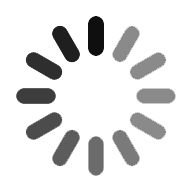ServiceNow Service Portal is a robust feature of the Now platform, which actively works by default. Also, it easily connects with the other platform components so that users can access all the platform's features through this portal. Every company maintains a portal that contains highly engaging content with heavy incoming traffic. It has an attractive user interface and many services and links that navigate to other aspects of the portal. Similarly, the Service portal also offers a commutable UI system for faster and easier creation of app portals and dashboards for this platform. However, you will explore various aspects of the ServiceNow service portal, how you can use it, the benefits of the service portal, and many more in this article.
What is the ServiceNow Service Portal?
The ServiceNow service portal is a popular feature of the Now platform and is a robust service delivery platform that converts the ITSM intrinsically. It provides many self-service experiences to the service portal. Further, it assists many non-tech admins and developers in building appealing and delightful UX. It drives employee acceptance of crucial business apps in the workplace. However, many software apps frame the inception of workspace efficiency. But these tools are as great as the number of users who use them.
Moreover, it links with the various Service Now platform components so the clients can use the precise features of the Service Portal. Considering many existing advances, this portal is an option in variation to the CMS. However, many expert developers could design an effective Service Portal where clients with less technical knowledge could make only necessary design changes to the user interface. They use the Branding Editor and other areas of the Service Portal for this. Moreover, updated clients can change and extend the entries, gadgets, and pages.
Do you know how to create a portal in ServiceNow? join at Servicenow Service Portal Training Program to get Practical Knowledge on Portal
How to Use a Service Portal?
ServiceNow Service Portal is a robust application within the UI platform that contains a visual sheet for you as a more excellent section of your system. Within the application guide, go to the Service Portal > Service Portal configuration section to verify the setup page. However, the ServiceNow Service Portal offers an outstanding, general policy to review your portal's sections. Also, you can see how they unite with each other. Further, the design page allows you to perform regular analysis while configuring its settings.
Also, you can use the different sections on the homepage to gather different areas of the portal. When you ramp towards the platform's design for organizing the Service Portal, you will have the option to make your chunks within the UI. However, the two options are not separated from each other. Whatever you update or make changes in the Service Portal setup page will present it in a table inside the UI platform.
Check out Top ServiceNow Interview Questions and Answers that help you grab high paying jobs

Servicenow Service Portal Training
- Master Your Craft
- Lifetime LMS & Faculty Access
- 24/7 online expert support
- Real-world & Project Based Learning
Users of the Service Portal
Multiple clients can configure a portal in different ways. Further, in all the instances, a client designing a portal must have an admin or sp_admin position.
1) Restricted coding:
A Service Portal was built to set up a portal or a web platform for various clients. It is designed with limited coding volume or data on the UI.
2) Developers:
For a developer or expert who understands Twitter AngularJS and BootStrap skills, creating a new gadget and increasing and improving the level of customization are everyday tasks.
3) ServiceNow Experts:
Users with a good knowledge of the Now platform can develop portals, increase URL redirects, etc. Also, they can check all the essential sections of the portal inside a table. All the sorting occurs inside the Service Portal setup page. However, the Service Portal admins may have to perform additional grouping within the platform in specific conditions.
Service Portal Core Concepts
A Service Portal consists of two sections: a framework and a portal. The portal is a collection of multiple pages linked by respective page IDs. However, a framework is made from a group of APIs, directives, Angular Admins, and tools that support making the portals. Once you place a URL, the system will use the suffix or addition to the URL and select the best gateway to opt for the required designs and theme. At this point, it drifts the default designed portal's homepage, excluding that the URL contains a preset ID.
Moreover, each widget inside the page turns into its event. Further, a widget instance is the application of a gadget within a webpage. As they are recyclable and can reveal multiple pages to execute different activities, the advent of the widget on the page is referred to as a Widget Instance. The webpage loads, including scripts presented by the gadgets. Further, widget instances get their cognition from the foundation level template, consumer scripts, server contents, and leaning on the widget, CSS.
Post your question and Answer on Service Portal at IT Canvass ServiceNow Service Portal Community !!

Subscribe to our youtube channel to get new updates..!
Fundamental Concepts
The following are the basic concepts of the Service portal.
1) Themes:
They specify the look and experience of the entire service portal, but multiple design layouts can reverse them.
2) Widgets:
Widgets are nothing but Service Portal components. However, you can characterize the widget functions using HTML, CSS, templates, client and server scripts, and any dependencies of JavaScript. Further, widgets are the vital assembly of an Angular directive from the viewpoint of AngularJS.
3) Pages:
They manage and control how and where you save the content of the Service Portal. Moreover, pages don't have a fixed relationship to those records; they exist.
However, most data on the Service Portal is handled in multiple locations across the system.
For instance, if you are developing an information portal, the Service Portal contains the information, but the information articles are created and managed within the Knowledge app. It is also equivalent to other types of content you intend to use.
Learn Relevant ITSM Products of Servicenow by ServiceNow Tutorial
Benefits of ServiceNow Service Portal
The following are the various benefits of the ServiceNow Service Portal:
- The Service Portal enhances improvement and advances so that designers can rapidly build app skills.
- Developing highly alluring app links to enhance customer revenue, app usage, and joy.
- Drag-and-drop novel tools simplify the production process, making no-code producers more fruitful.
- You can quickly build a portal for apps that allows you to look for options, read articles, or get support.
- Using a customizable column search approach enables users to find what they're looking for quickly.
- You may shift IT queries by allowing customers to self-assist with frequent requests and queries.
Conclusion
ServiceNow Service Portal can be an exciting app to know and master its various uses. However, it has many speculative sections, and gaining advancement can be risky. Further, it is the biggest app, with multiple choices supporting conformity to present an effective client-facing portal. Thus, these are the various aspects of the Service Portal in ServiceNow.
Related Articles:
- Servicenow SLA
- Servicenow Ticketing Tool
- ServiceNow Certification
- ServiceNow Integration
- Servicenow ITOM Overview
Categories
- Top ServiceNow Integrations one Should Know
- What is Servicenow
- ServiceNow Certification
- ServiceNow Interview Questions
- Servicenow Tutorial
- ServiceNow Ticketing Tool
- Servicenow SLA
- ServiceNow Fundamentals
- ServiceNow Administration
- ServiceNow Developer Instance
- ServiceNow Reporting
- ServiceNow Integration