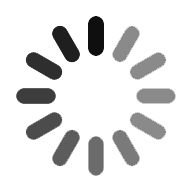In this blog, you will explore the detailed overview of the ServiceNow ticketing tool and its usefulness in the business. ServiceNow is a leading cloud computing platform that offers technical support for multiple IT industries. Further, the ServiceNow ticketing tool helps to resolve many complex issues of a company. As a SaaS provider, it helps companies to manage various workflows without any issues and makes customers satisfied. Further, ServiceNow offers multiple services, such as ITSM, ITBM, ITOM, HR Service Delivery, GRC, Security services, and managing customer services. Let us discuss the ServiceNow ticketing tool services and its benefits in detail.
- What is the ServiceNow Ticketing Tool?
- Working steps of ServiceNow Ticketing Tool
- ServiceNow Financial Benefits
- Types of Tickets in ServiceNow
- Incident Management using ServiceNow (Service Now Ticket System)
- Moving the ticket into the "work in progress" state
- How to Use Service Now ticketing tool?
- What are the major issues in ServiceNow ticketing?
- Conclusion
What is the ServiceNow Ticketing Tool?
In the IT sector, many companies face a lot of issues in their operations and their resolutions need much effort, time, and cost. So, to resolve them effectively, ServiceNow introduced a ticketing tool that helps in IT process management. The ServiceNow ticketing system offers a well-designed step-wise process to fix various user issues on time. Every IT firm applies a sequence of processes to resolve an issue.
Similarly, the ServiceNow ticketing tool offers the following sequential process:
- Identifying an issue.
- Managing the issue in the best way.
- Resolving the issue with the helps of experts and an advanced computing
Thus, in this way, the entire ServiceNow ticketing system works. Let us explore its various benefits and other insights.
Get ahead in your career by learning ServiceNow course through itcanvass ServiceNow Training !
Working steps of ServiceNow Ticketing Tool
A three-step process is followed by the ServiceNow ticketing tool. To apply a high-end ticketing system to effectively resolve various issues in IT. Following an ITIL service delivery model, it has a robust ITSM framework that executes the services of the ServiceNow ticketing system. There is a three step framework to resolve an issue: reporting an issue, managing the issue, and resolving it. This approach gives a flawless user experience with immediate responses. Let us know these processes in detail further:
1) Reporting an issue
This is the beginning stage in the three step process to resolve an IT issue in a systematic way. In this stage, users may report an issue they face in this system. Here, the actual issue in the IT system is identified and planned for further processing.
2) Issue management
After reporting an issue, the second stage comes into the picture which is “Managing issue”. It includes the process of evaluation, assignment, and analysis. Using these steps, you can effectively allocate the resources and handle the issue that is reported earlier.
3) Resolving the issue
The "Resolve" button on the ServiceNow ticketing tool cannot enable quick resolution. Instead, professionals must give precise information about the kind of resolution, including who fixed it and when. These important details, which indicate whether the problem was fixed forever, solved using a temporary fix, or is still unsolved, are documented within the incident record. Upon a successful solution of the issue, the user will be asked to close it. But within a predetermined window of time, ServiceNow promptly closes the issue in the event that no one responds.
If the issue remains unsolved, many advanced rules come into the picture. It tracks the inactivity by monitoring its timeframe and informs the support team to take necessary actions to resolve the issues. If an incident is about to violate its associated SLA, ServiceNow has the ability to raise its priority. Therefore, it allows IT teams to maintain timelines for resolution while still delivering excellent service.
Thus, following the best practices of the industry, ServiceNow ticketing tool helps businesses through better analysis and makes it effective. Further, it improves user experience by solving the complex IT issue.
If you want to Explore more about ServiceNow? then read our updated article - ServiceNow Tutorial & Servicenow Interview Questions

Servicenow Administration & Developer
- Master Your Craft
- Lifetime LMS & Faculty Access
- 24/7 online expert support
- Real-world & Project Based Learning
ServiceNow Financial Benefits
There are multiple financial benefits offered by ServiceNow to many companies and its various users. These are as follows:
1) Minimize downtimes and related operating expenses:
Extended downtimes are extremely expensive and hinder worker productivity in addition to other issues. A company that experiences network outages for only five minutes on average loses almost USD300K due to business interruptions each year. ServiceNow is able to limit these damages. By expediting the resolution of 10,000 tickets annually—of which 100 are of high priority—a company with 2K employees can save upto USD200K by utilizing ServiceNow.
2) Reducing IT services costs:
By boosting efficiency, the IT team of a company with around 2,000 workers can make even more savings. They possess the ability to contrast different ticket kinds, arrange them in order of importance, assign sufficient personnel to address them, and manage the delivery of IT services. They will also be able to automate a lot of repetitive tasks with ServiceNow's assistance. These include seeking access rights and changing passwords. Therefore, using the ServiceNow ticketing system, we can easily minimize huge costs.
3) Boost user fulfillment:
It is projected that user satisfaction ratings will rise in tandem with the notable reduction in average ticket resolution times. Well-managed ServiceNow processes will speed the move in IT infrastructure toward user help and result in positive feedback. It will also be beneficial for users that ServiceNow provides a variety of ways to stay updated regarding their tickets.
4) Preserve visibility across IT operations:
ServiceNow provides a solid framework for the procedures within the IT division, which would provide visibility throughout IT operations. It facilitates the direction of an intelligible process hierarchy and the onboarding of new employees in the IT department for IT specialists.
5) Monitor and manage the performance of the IT Division:
ServiceNow provides easy-to-understand reporting features that are visual for assessing an IT unit's performance. IT service managers can pinpoint the areas of service delivery issues and devise solutions with the aid of operational analytics. Additionally, the IT teams can be employed at a higher administrative level to evaluate the overall performance of the company in a broader sense through reporting on IT operations.
Types of Tickets in ServiceNow
In order to eliminate problems, users must better understand them and categorize them in order to work on them more quickly. It makes perfect sense and must be considered when identifying any problem. The foundation of any IT best practices is to group incidents according to their category. ServiceNow will group those problems into the following categories:
1) Incident Management:
These tickets represent sporadic disruptions to IT services or declines in service quality.
2) Problem Management:
The goal of these tickets is to identify an issue's underlying cause. In order to find a long-term solution for serious faults, it is typically sent to a team.
3) Request Management:
When users or staff require IT support, these tickets are typically opened for simple requests.
4) Change Management:
These tickets are grouped for significant alterations to your IT environment, such as system replacements or integrations.
It can be difficult for people to distinguish between incident and problem management. Hence, the fact is that both are essential to maintain effective IT operations. The goal of incident management is to quickly resolve particular problems and promptly return the business to normal. It is designed to reduce interruptions and make sure that work does not get stuck for too long. On the other hand, the focus of problem management is on figuring out the basic causes of frequent problems. It looks into related incidents in an effort to identify the main problems and put effective fixes in place to stop them from arising again.
This proactive strategy ensures a more efficient workflow and contributes to the overall improvement of IT services' efficiency. Further, effective ticketing systems require a distinction between incident and problem management. Ignoring them can cause an ongoing series of issues that eventually affect the performance of IT services.
Incident Management using ServiceNow (ServiceNow Ticket System)
When working for large business entities, the quantity of tickets increases substantially. The responsible individuals in the relevant section must assume full responsibility for managing them all. An event's life cycle is displayed as follows:
New Issue - > Contract - > Work in Progress - > Delayed - > Resolved or Closed
The actions listed below must be followed by those in charge in order to manage an incident ticket within the (STS) ServiceNow Ticketing System:
Create a new incident ticket:
Follow the steps below to build a new incident ticket:
- Select the "Create New" tab, then select the "Incident" module from the left sidebar.
- Complete each column as necessary. (Note: Here, a red color box contains essential columns) .
- Select the option 'Save and Exit' or 'Save' located under the vendor ticketing fields in the header line.
Moving the ticket into the "assigned" state:
To change the ticket's designated state, follow the instructions below.
- Make sure you select "Assigned to" and "Assignment Group" correctly.
- Complete all fields that are mandatory.
- Select the "Save" button or "Save & Exit" option.
Do you have a question in ServiceNow Integration ? post in IT Canvass ServiceNow Community

Subscribe to our youtube channel to get new updates..!
Note: The event state that has to be provided can always be altered.
Moving the ticket into the "work in progress" state:
To put the ticket into the current working status, follow these steps.
- Following the incident, the state declared the area WIP or "work-in-progress."
- Select the "Save" or "Save and Exit" tab.
- As long as the incident is in this condition, note the tasks completed in the "Additional Comments" area.
Transmitting the ticket into the "pending" state:
To execute this, the incident's position needs to be modified to "Pending," and the remark section must be altered with an explanation for the delay.
Move the ticket into the "resolved" state:
To put the ticket in the resolved condition, follow these steps.
- Set the state of the incident into "Resolved."
- Within the "Resolution Notes" and "Resolution Code" sections, enter the relevant and essential data.
- On the "Save and Exit" button.
Move the ticket into the "closed" state:
Resolved tickets become closed after a 24-hour period through an automated procedure.
Move the ticket into the "canceled" state:
To accomplish this, select "Save and Exit" after changing the Incident State to "Canceled."
How to Use Service Now ticketing tool?
1) Incident Management:
This ticketing tool enables enterprises to effectively handle and track issues mentioned by many users or identified by the systems. Further, it helps the technical teams to find, allocate, and resolve issues effectively.
2) Service Request Management:
Using the ServiceNow ticketing system, users can request various services including access to resources, installing software, etc. These requests can easily be followed and completed through the predefined workflows.
3) Problem Management:
With the help of problem management, this ticketing tool locates and fixes the root cause of repetitive issues taking place. However, issue tickets are used to analyze and apply long term solutions.
4) Asset Management :
ServiceNow ticketing tool can be combined with asset management for better results. It allows enterprises to follow and effectively manage their IT resources and assets which include hardware and software permits.
5) Change Management:
ServiceNow assists in change management processes by making requests to begin planned changes within the IT ecosystem. Further, it helps in evaluating and reducing the effect of operational changes.
6) Knowledge Base:
It has a knowledge base where businesses can keep documents and articles to assist support staff and users in resolving frequent problems.
7) Automation:
Workflow automation is also supported by the ServiceNow platform. It enables the development of automated procedures and approvals for a range of business and IT-related activities.
8) Integration:
By integrating the ticketing system with numerous apps and third-party solutions, data interchange can be streamlined and productivity increased.
9) Reporting and Analytics:
To track and evaluate the effectiveness of ITSM procedures and pinpoint areas for improvement, the Now platform provides reporting and analytics features.
10) User-Friendly Interface:
Because of the user-friendly interface, creating, tracking, and managing tickets is simple for both end users and IT specialists.
Businesses frequently utilize the ServiceNow ticketing tool or system to reduce incident response times, expedite service requests, improve IT service delivery, and keep an exhaustive log of all IT activities and issues. It is essential to ITSM and aids businesses in offering prompt, effective customer and user support.
What are the major issues in ServiceNow ticketing?
Popular IT management platform ServiceNow provides its users with an effective ticketing tool.
Similar to any other application, this tool also possesses some issues. Here, are some common issues that users faced during the usage of ServiceNow ticketing system:
1. Time tracking:
Many users have reported that they faced issues in exactly recording time off which includes holidays or off-duty periods. It also includes the time required to fix the issues. Enterprises can enhance their resource management, and also enhance the accuracy of time following by streamlining this tool.
2. User Interface:
After using the ServiceNow ticketing system, some users felt dissatisfied as it does not meet their expectations. Enhancing this tool’s UI innovatively can help users to get a good experience.
3. Unnoticed UI/UX changes:
Many users faced issues with the untime changes done by the ServiceNow platform to its UI. It gave the users a very bad experience. It should be clearly communicated with the users before making such changes in UI/UX which may have better impact.
4. Search features:
It has been said that ServiceNow's search features are not advanced enough. Enhancing the search function to yield more precise and pertinent results would improve the ticket management process for users.
5. Reporting Restrictions:
Some users mentioned that developing reports in the Now platform is a little difficult. They stated that it needs to be more user-friendly and rich in reporting features. It can be improved by enhancing the options to choose various reports and making the production process simple.
6. Multiple owners:
When many owners participate in processing a ticket, some users have expressed trouble. Improving shared features and assuring seamless interaction between several owners would enhance the ticketing process as a whole.
Although it's crucial to remember that ServiceNow may have resolved these issues, being aware of these points will assist users better understand the difficulties they might experience while applying ServiceNow Ticketing.
Conclusion
Since 2003, ServiceNow, as a leading tool, has resolved many business issues. It has automated many workflows, and ServiceNow’s incident management system provides the best services to businesses. Hence, the ServiceNow ticketing tool offers many benefits for business enterprises and resolves their complex issues. Also, it helps them reduce various costs to improve business. We hope you like this blog and stay tuned for more updates.
Related Articles:
Categories
- Top ServiceNow Integrations one Should Know
- What is Servicenow
- ServiceNow Certification
- ServiceNow Interview Questions
- Servicenow Tutorial
- ServiceNow Ticketing Tool
- Servicenow SLA
- ServiceNow Fundamentals
- ServiceNow Administration
- ServiceNow Developer Instance
- ServiceNow Reporting
- ServiceNow Integration