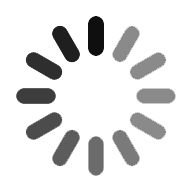Many business enterprises today are using the ServiceNow platform that helps to connect its multiple services and other third-party applications. Integrations are necessary to apply digital workflows and flawless user experiences where ServiceNow Integration plays a great role. ServiceNow has a great reputation as a robust platform with multiple qualities. Moreover, it is a highly recognized platform that extends beyond the IT infrastructure, including other business applications such as HR, customer service, IT security, etc. Additionally, ServiceNow includes a smart automation engine that makes it capable of detecting anomalies in the system, estimating performance and acting as a predictive model. However, integration in ServiceNow connects with multiple functional areas and empowers business entities to enhance their ability. In this article, let us discuss ServiceNow integration, why we need it, types of integrations, benefits, and many other aspects.
What is ServiceNow Integration?
ServiceNow integration refers to the overall communication of the ServiceNow platform with other business functions. However, ServiceNow integration with many business systems and other third-party applications makes businesses implement enhanced digital workflows to provide flawless and better employee and user experiences. Business enterprises may get more benefits from the ServiceNow integration process. It makes it easier for them to apply quicker and more effective integrations with systems and apps. Also, this connectivity accelerates the workflows throughout the system within an organization.
ServiceNow integration is crucial when it comes to incorporating third-party systems and applications into existing business processes. However, it is essential to note that the primary goal of ServiceNow integration is to ensure that users and data remain in their original source systems without any diversion. This integration extends beyond incident management and resolutions, offering a wide range of functions to streamline processes and make them more accessible for users.
By integrating ServiceNow, users can seamlessly pull data from their source systems and present it within the ServiceNow platform. This interaction with workflows allows for efficient task execution, with the ability to push data back to the original system once the task is completed. The result is a reduction in time spent on repetitive tasks and an overall improvement in productivity.
One of the key advantages of ServiceNow integration is the ability to track progress and liabilities on projects within a single platform. This eliminates the need for inefficient methods like email and Excel, providing tools that connect diverse processes and route requests. Moreover, organizations can leverage ServiceNow to track development and performance, delivering insights to both employees and customers. This centralized platform facilitates discussions on the status of operations and activities, ensuring effective communication with senior management.
Get Practical knowledge on ServiceNow integrating with different API, Applications & Tool by ServiceNow Integration Training
ServiceNow's scalability is another significant benefit, catering to enterprises of all sizes. The platform offers a variety of pre-built apps such as ITSM, ITOM, ITBM, GRC, and more, enabling users to enhance productivity without the need for extensive development work. The integration of ServiceNow also empowers organizations with data analytics and reporting tools. These tools provide valuable insights into key performance indicators, such as problem resolution and service level agreements, enabling proactive actions based on observations. Patterns can be identified and potential issues addressed before they escalate. Additionally,
ServiceNow integration provides enhanced visibility into the value stream of software development. This transparency allows for a better understanding of the processes and actions involved in addressing support tickets or issues, from the moment they are received by the support team to when they are resolved and deployed by the project team. This end-to-end transparency aids in optimizing workflows and identifying bottlenecks, resulting in streamlined releases and efficient patching.
Furthermore, the visibility and traceability offered by ServiceNow integration facilitate seamless collaboration between IT and business teams. By keeping the client at the center of all decision-making processes, organizations can make sound business judgments, leading to improved customer satisfaction.
However, you can now integrate ServiceNow with many modern systems and apps more quickly. With this integration, you can minimize costs, risks, and difficulty by simplifying the automation process across the enterprise.
The Data Integration feature in ServiceNow enables the acquisition of sensitive or classified data through integration with third-party vulnerability management solutions. This integration facilitates the gathering of vulnerability data, which includes vulnerabilities and susceptible objects. By seamlessly integrating with external vulnerability scanners, ServiceNow allows for unrestricted operations within the system, with the expectation that any identified security issues will be adequately addressed and monitored.
The Threat Source integration in ServiceNow serves the purpose of importing data from multiple threat intelligence directories. This imported data is then loaded into the platform's various Measures of Reconciliation tables. By utilizing a single-column blocklist, this integration offers a user-friendly approach where users can easily add an existing entry by simply providing the URL. Moreover, the Threat Source integration also allows for the possibility of custom integration, enabling users to access a specific URL and extract more complex and sophisticated data sets by parsing the obtained results. Ultimately, the Threat Source integration in ServiceNow plays a pivotal role in enhancing threat intelligence capabilities by consolidating data from various sources and making it easily accessible and manageable within the platform
Why need ServiceNow Integration?
ServiceNow integration is vital in third-party integrations with existing business systems and apps. However, the primary aim of ServiceNow integration is to keep the users and data in their actual source systems without diversion. ServiceNow extends to many other functions rather than only remaining to incident management and its resolutions. The objective of this integration is to make the process simpler and more accessible for the users to perform daily activities by streamlining the process. Further, integration helps users drag data from the source system and present the same in ServiceNow. It simply interacts with the workflows and propels data back to the actual system once the assigned task is over.
However, a merger with ServiceNow reduces the time spent on multiple repetitive tasks and improves ability. Further, you can enhance your business processes through ServiceNow integrations in various ways.
- Businesses can track progress and performance using this platform and share the insights with their employees and clients.
- Snow offers an effective single platform to connect with multiple divisions inside a business entity to track various processes. The platform uses various tools and techniques to quickly transmit varied approaches and requests.
- It also provides high scalability, assisting all types of enterprises, from small to large. Snow comes with pre-built apps like ITOM, ITSM, GRC, etc., that help to enhance productivity without additional development.
- As a robust reporting and data analysis tool, it helps identify patterns and anomalies before they impact the processes.
- The integration in ServiceNow offers a better understanding of various processes and activities. Also, it helps you to optimize workflows and locate issues to smoothen the process and accelerates the release of security patches for better transparency.
Learn Relevant ITSM Products of Servicenow by ServiceNow Tutorial

ServiceNow Integration Training
- Master Your Craft
- Lifetime LMS & Faculty Access
- 24/7 online expert support
- Real-world & Project Based Learning
Types of Integrations
ServiceNow is known for its ability to seamlessly integrate with various third-party applications and data sources, enabling organizations to streamline their processes and enhance productivity. Some standard integrations include incident, change, problem management, CMDB, and single sign-on. These integrations allow ServiceNow to connect and exchange information with other systems in a secure and efficient manner. In addition to these standard integrations, ServiceNow offers a wide range of options for connecting with different platforms and enterprise-level machines. Through various techniques such as Web Services, LDAP, Excel, CSV, and Email, ServiceNow can integrate with a diverse set of systems. This flexibility ensures that organizations can leverage their existing tools and data sources without disruption. ServiceNow also supports industry-standard technologies like SOAP and REST, providing seamless integration capabilities with external systems.
APIs and CLI integrations can be executed through the MID server, allowing for efficient communication and data exchange between ServiceNow and other applications. While Your article provides an overview of the standard integrations and techniques, it is important to note that ServiceNow goes beyond these basics. The platform offers a comprehensive suite of integrations with specific third-party systems and platforms. This includes integrations with popular tools like Jira, Azure, Splunk, McAfee, Salesforce, and Human Resource Management Systems. For example, the integration with Jira enables software development teams to enhance collaboration and automate procedures. By connecting ServiceNow and Jira, teams can improve communication across departments, automate workflows, and effectively manage projects and issues. Similarly, the integration with Azure empowers organizations to leverage the cloud-based infrastructure as a service offering from Microsoft.
This integration enhances IT administration and event management, allowing ServiceNow to retrieve event data from Azure and provide a holistic view of the IT landscape. These are just a few examples of the extensive integrations available with ServiceNow. With its wide range of integration options and capabilities, ServiceNow empowers organizations to connect with different systems and platforms, centralize data, automate processes, and ultimately improve efficiency and productivity.
The following are the various third-party integrations in ServiceNow best opted for by many business enterprises:
- Jira Integration
- Azure Integration
- Slack Integration
- LDAP Integration
- Splunk Integration
- HRMS Integration
1) Jira Integration
Jira integration with ServiceNow is a popular choice among business enterprises. This collaboration platform and bug-tracking tool enables IT development teams to work closely and manage multiple IT projects, issues, and workflows efficiently. The integration enhances transparency, allowing teams to track the progress of service tickets and improve communication, leading to increased productivity and efficiency.
2) Azure Integration
ServiceNow Azure integration leverages the power of Microsoft Azure, a renowned cloud-based IaaS platform. By integrating Azure with ServiceNow, businesses can enhance IT development and event management capabilities. Azure becomes a valuable data source, enabling the connected platform to retrieve event-related data and improve overall operational efficiency.
3) Slack Integration
The integration of ServiceNow with Slack brings numerous benefits for business users. Real-time updates on ServiceNow incidents keep the IT team well-informed, enhancing visibility and collaboration. With clear communication channels, response time is reduced, and productivity is increased. This integration minimizes the need for multiple tools and platforms, streamlining issue resolution and improving team efficiency.
4) LDAP Integration
LDAP integration, utilizing the Lightweight Directory Access Protocol, simplifies user login processes and automates administrative tasks. By integrating ServiceNow with LDAP, businesses can streamline the sign-in process, enabling users to access the service seamlessly. This integration enhances user experience and facilitates efficient management of administrative functions.
5) Splunk Integration
Splunk, a powerful data analysis platform, is widely used by businesses for identifying trends, collecting metrics, and troubleshooting. The integration of Splunk with ServiceNow, available in the Kingston form, adds an additional layer of security to the existing features of the technology. This integration enhances incident transparency and inspection, further strengthening the overall security posture of the organization.
6) HRMS Integration
ServiceNow seamlessly integrates with HR service delivery solutions, providing standard connectivity with other HR management systems. This integration automates and consolidates various HR functions, including individual data management and absence tracking. By integrating HRMS with ServiceNow, businesses can achieve greater efficiency and accuracy in HR operations.
"Integration of Human Resource Management Systems ServiceNow's HR Service Delivery solutions seamlessly integrate with HR service delivery solutions, providing standard connectivity with other similar management systems. This integration offers complete automation and consolidation of various HR functions, individual data, and absence management systems. By implementing a seamless integration between your existing management system and the ServiceNow platform, you can achieve total automation and centralization of all HR functions.
This includes streamlining absence and personnel data management, ensuring a more efficient and organized HR process. With ServiceNow's integrated solution, you can effortlessly connect and automate various HR tasks, optimizing productivity and reducing manual effort.
The integration also allows for a more comprehensive view of HR data, enabling better decision-making and enhanced employee experiences. Overall, the integration of HR management systems with ServiceNow empowers organizations to streamline their HR processes, improve efficiency, and deliver a seamless and cohesive HR service delivery experience.
7) Salesforce Integration
Salesforce, a widely used CRM platform, can be integrated with ServiceNow to enhance connectivity with customer service data. This integration improves visibility and strengthens the relationship with customer service management (CSM) data. Businesses using Salesforce can benefit from the ServiceNow integration by gaining a holistic view of customer interactions and streamlining their customer service processes.
Check out Top ServiceNow Interview Questions and Answers that help you grab high paying jobs
Difference between Integration & LDAP
Integration refers to the process of combining different systems, applications, or protocols to work together seamlessly. It involves establishing a connection or linkage between these components to enable data exchange, communication, and functionality sharing.
On the other hand, LDAP (Lightweight Directory Access Protocol) serves as a standardized protocol for accessing and managing directory information. It acts as a primary repository for storing and retrieving user data, such as names, contact information, and access credentials. LDAP provides a hierarchical structure to organize this data, making it easier to search and manage.
While integration is a broader concept that encompasses the harmonization of various systems or protocols, LDAP specifically focuses on user identity and authentication. It acts as a centralized source of user information that companies can access via a single sign-on process.
Integration with LDAP involves connecting ServiceNow, a service management platform, with the LDAP protocol. By doing so, companies can streamline their authentication processes. Users only need to sign in once, and ServiceNow can automate administrative tasks, making operations more efficient.
In summary, integration involves the combination of different systems or protocols, whereas LDAP specifically deals with user information management through a standardized protocol. The integration of ServiceNow with LDAP allows for simplified single sign-on and automated administration tasks.
ServiceNow Kingston Integration Hub Capabilities
ServiceNow integration hub will permit an action with third-party APIs whenever an incident occurs. However, this integration is named “spokes.” These are immediately focused on inserting disruptive actions without the need for scripting.
ServiceNow's Kingston release offers an enhanced solution for automating various communication channels, including online chat, phone calls, and email. This release enables seamless integration with standard customer communication platforms, empowering customer care teams to efficiently gather information and respond promptly to consumer requests. Moreover, it seamlessly integrates with popular services like Outlook and Google Calendar, allowing for easy coordination and scheduling, as well as the ServiceNow phone system, further streamlining communication processes.
Further, the ServiceNow Integration Hub provides developers with the following benefits:
- It contains various business metrics with other frameworks by enhancing the Flow Designer.
- It automatically advances the automation process by allowing professionals to build and split spokes with the Flow Designer.
- It offers logic-based natural-language explanations related to integrations to allow non-tech users to know the actions, inputs, activations, and final results.
Do you have a question in ServiceNow Integration ? post in IT Canvass ServiceNow Community

Subscribe to our youtube channel to get new updates..!
ServiceNow integration Benefits
Many business enterprises using Integration in ServiceNow have upgraded their business activities to the next level. They use this to provide a better user experience to their employees and clients. Further, it is easier to integrate ServiceNow with other third-party apps and business-critical activities using the ServiceNow integration hub. Hence, the following are the various benefits of ServiceNow integration:
1) Highly Scalable
ServiceNow can be a precise choice to identify the issues related to scalability. However, ServiceNow integration ensures that all the systems work identically within a single workflow with a collective force. Moreover, Snow is a highly flexible platform that assists any type and size of business enterprise. Also, it scales up all the network systems within an enterprise.
2) Improves productivity
ServiceNow integration helps in resolving multiple complex issues of any business enterprise. It makes employees productive, and they no longer need to wait for approvals and responses to solve customer issues. ServiceNow makes it easier for them by automating workflows. The platform sends alerts to the relevant authority in an exact division of the organization to execute the tasks promptly. Thus, it improves the productivity and efficiency of employees and business activities.
3) Reduces Higher Costs
Integration in ServiceNow helps enterprises reduce the higher integration costs with different platforms. Also, it reduces the potential risks related to it. Moreover, ServiceNow easily integrates many mainstream business apps in a flow.
4) Higher Return on Investments
Service Now seamlessly integrates with multiple third-party apps. The flawless SNow integration process enables businesses to save huge costs relating to employee training, data migration, new programs/software apps, etc. Thus, many customers of ServiceNow reported that they enjoyed huge framework savings with the seamless integrations.
Integration to third-party Apps
Typically, ServiceNow integrates with multiple third-party apps and data sources. In this regard, there are some standard integrations of ServiceNow with incident, change, problem management, CMDB, Single sign-on, etc. Multiple techniques exist, such as Web Services, LDAP, Excel, CSV, Email, etc. Also, it uses some industry-standard technologies using SOAP, REST, etc. In addition to this, API and CLI integrations can be executed through the MID server. Thus, ServiceNow has multiple integrations with different platforms and enterprise-level machines.
The Lookup Source integration in ServiceNow allows users to send data to remote lookup sources in order to determine its potential harm. This integration primarily relies on transmitting information such as IP addresses, URLs, files, or file hashes. By leveraging these remote lookup sources, ServiceNow is able to verify the safety of the provided data and ensure that it does not pose any risks.
The Event Management integration in ServiceNow enhances the platform's capabilities by incorporating Security Incident Response functionalities. This integration involves the addition of a support plug-in that helps parse data from events within the system, particularly in areas of information security that may be experiencing a high volume of incidents. As a result, the Event Management application becomes an effective tool for monitoring and responding to security incidents, as it consolidates and analyzes relevant data to facilitate timely incident resolution.
Conclusion:
With the ServiceNow integration, many business enterprises can use their existing apps, processes, and funding. It saves them from additional costs on new services, employee handling and growth and reduces the long data-sharing processes. Business entities may combine data from their current apps with ServiceNow apps. Also, it facilitates easy data migration. Thus, integration in ServiceNow offers complete management of various resources across the business apps, In conclusion, ServiceNow integration is vital for businesses seeking to optimize their processes. By leveraging this integration, organizations can streamline workflows, enhance productivity, gain valuable insights, and foster effective collaboration among teams.
Related Articles:
Categories
- Top ServiceNow Integrations one Should Know
- What is Servicenow
- ServiceNow Certification
- ServiceNow Interview Questions
- Servicenow Tutorial
- ServiceNow Ticketing Tool
- Servicenow SLA
- ServiceNow Fundamentals
- ServiceNow Administration
- ServiceNow Developer Instance
- ServiceNow Reporting
- ServiceNow Integration