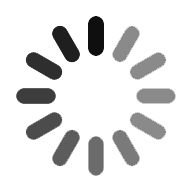In today's fast-paced business space, to overcome the IT application services issues, the Service Mapping concept came into existence. In this regard, the ServiceNow Service Mapping helps companies well and makes their IT-enabled services much more efficient. Service mapping is an essential concept of ServiceNow ITOM that allows IT teams to optimize complex process workflows and reduce costs. Additionally, by applying traffic or pattern-based discovery, the service mapping creates a top-down view of each application service within a company. Additionally, transparency for the entire IT structure is guaranteed via ServiceNow ITOM. This blog gives you a general overview of the ideas of service mapping, including details about ServiceNow Service Mapping, its usage, key features, how ServiceNow service mapping operates, etc.
- Understanding the Service Mapping
- Use of Service Mapping
- Key features of Service Mapping
- Working of Service Mapping with ServiceNow
- How do you use Service Mapping in ServiceNow?
- How does Service Mapping work?
- Service Mapping on the Now Platform
- Distinctive domains and Service Mapping
- Advantages of Service Mapping using ServiceNow
- Who is service mapping for?
- Conclusion
Understanding the Service Mapping
The ServiceNow application service mapping is helpful in identifying the company's app services. Later, it helps to map all the relevant hardware, applications, services, and configuration profiles that are useful in various business activities. Moreover, service mapping can be bought as a single subscription that requires an expert in Service Mapping to deploy. Now, let us know how service mapping is used in real-time.
Become a ServiceNow Service Mapping Certified professional by learning ServiceNow Service Mapping Training from ITCanavass!
Use of Service Mapping
Service mapping is a key part of a company's IT infrastructure that provides various services. It finds serious flaws within itself and fixes them quickly to enhance business processes for constant growth further and to make satisfied clients. Moreover, managing the path of your multi-cloud approach depends heavily on service mapping. Service mapping improves the efficacy and efficiency of your services by arranging apps and related IT structures within your company.
Further, apart from creating a service map, service mapping also provides a unified structural view of your company. This unified view makes it easier for you to understand how various services work together and how your multi-cloud setup is affected overall. With this thorough picture, you can make more informed decisions on service placement and distribution. Also, you can ensure optimal load balancing and better utilize your resources.
Service mapping creates an index of various services, which includes URLs, queues, or cloud mapping technologies like Citrix VDI. These are apart from its administrative merits. As a point of reference, this index makes it simple to monitor and manage your services across a variety of cloud providers. They include popular companies such as VMware, Amazon AWS, IBM Cloud, MS Azure, Google GCP, and others. This degree of flexibility and adaptation is essential in the quickly changing latest cloud platforms.
Thus, the service mapping makes sure that no service in your multi-cloud approach is ignored with great accuracy.
Who uses Service Mapping?
Multiple IT companies, departments, and cloud service providers utilize service mapping. By offering a PaaS, service mapping helps them to develop an architecture that is aware of services. Thus, service mapping allows them to know about various application services and their issues to resolve effectively.
Key features of Service Mapping
ServiceNow service mapping is a robust tool that improves the IT service's reliability for a company. The following are the various key features that service mapping offers:
1) Visibility:
Users may quickly and fully understand the root causes of network services through the usage of service mapping. This transparency promotes improved solutions and choices.
2) Accuracy:
Any changes or distortions in the structure are accurately displayed thanks to the Service Map's constant, real-time updating. Users are given timely and reliable data because of this real-time accuracy.
3) Efficiency:
Efficiency is the key that drives the growth of any company's business. ServiceNow reduces the time and effort needed to handle issues by automating the service mapping processes. However, strategies are simplified by this automation, boosting efficiency all around.
If you want to Explore more about ServiceNow? then read our updated article - ServiceNow Tutorial

Servicenow ITOM Training
- Master Your Craft
- Lifetime LMS & Faculty Access
- 24/7 online expert support
- Real-world & Project Based Learning
Working of Service Mapping with ServiceNow
ServiceNow service mapping works constantly to help companies track their services and make them much better. However, CMDB is the most reliable and solid source for every organization.
However, this database is unable to identify the incident's root cause that has an impact on an enterprise application or service. There may be a problem with the device that this app or service is connected to. Moreover, ServiceNow Service Mapping uses top-down research to build top-down views of every company system's apps or services. In addition, the following techniques are employed for top-down discovery:
1) Pattern-Based Discovery
The ServiceNow platform finds and preserves a connection between services and systems through patterns. Thus, a pattern is a set of steps used to build items for every device and map their relationships.
2) Traffic Based Discovery
Service mapping creates an extensive database about app services and their connected devices by using network traffic data. Devices that weren't found by pattern-based discovery are recognized with the aid of traffic-based identification.
Check out Top ServiceNow Interview Questions and Answers that help you grab high paying jobs
Top-down Approach to Service Mapping
Service Mapping creates connections between systems and services in ServiceNow ITOM. This reliance makes it easier to assess how a failing device affects the other infrastructure services. Companies usually maintain an inventory of their systems in a CMDB. Moreover, service mapping helps companies in tracking services and their reliance on other CIs inside the company.
ServiceNow Supported Applications
With horizontal discovery, ServiceNow rapidly finds a variety of systems, OS, and network devices. Also, service mapping makes use of top-down discovery, which locates and maps the device-app link. The ServiceNow patterns allow the discovery of other devices and apps. Numerous apps are also supported by ServiceNow, including Adobe, SAP, .Net Framework, and so on.
How do you use Service Mapping in ServiceNow?
By setting up an application service with connected apps and hosts, a company offers the service. Moreover, the application services may be customer-facing, such as a company website, or internal, such as an email system within the firm. For example, to produce financial reports, an online application requires a computer system, databases, middleware, web servers, and network connections. Financial reporting services are the main purpose of these servers and apps.
Systems and apps are often managed as separate, autonomous entities by IT teams, who also design and update an inventory. Links to apps and devices are absent, though. We call it horizontal discovery most of the time. Through this manner, the relations and dependencies between each object are made known to the IT divisions. Service mapping uses mapping techniques. They depend on a connection between systems and apps, as was previously mentioned. The process of determining an object's immediate impact on the execution of the application service is commonly referred to as top-down mapping.
The object structure and logical relations between them are depicted in these application service maps. To maintain app service maps updated and applicable, this Service Mapping also recovers them on a regular basis. Together with the apps and systems that they affect, it also offers a visual cue of the application service's current state for the defective objects displayed.
Explore More Knowledge on Servicenow Service Mapping with Servicenow ITOM Community

Subscribe to our youtube channel to get new updates..!
How does Service Mapping work?
ServiceNow Service Mapping uses a variety of techniques to create application services. Using patterns is the primary way that service mapping discovers mapping systems and apps. On the other hand, a pattern is a series of steps that identify the elements of systems and apps as well as their outgoing links. You can use these tags to map the application services if your company uses tags to manage the assets. By tracing the traffic links between systems and apps, Service Mapping can also locate them. It is often referred to as traffic-based mapping.
Service Mapping on the Now Platform
Once the Discovery product has been installed and configured, Service Mapping can be utilized. In order to grant Service Mapping and Discovery access to programs and networks within your company's network, users must specify and set up login credentials. Additionally, in order for Service Mapping to find devices and apps, Discovery and the MID Server are required. The results of horizontal discovery carried out through discovery are used in service mapping. On the other hand, the MID Server makes it easier for systems and apps it finds to communicate with Service Mapping.
The information visible within Dependency Views, Event Administration, and Application Portfolio Management (APM) is gathered and presented by the Service Mapping. Further, Event Management allows you to view the events and take action to restore your company's application services.
The Dependency Views show the connections between systems and apps in relation to the application services that they are a part of. Suppose the Service Mapping makes a connection with APM. In that case, it offers details about the features that make up a business app and facilitates APM users in observing the business app's performance.
Furthermore, domain separation is assisted by ServiceNow Service Mapping. Admins and clients can only view and manage application services that are part of their domain. It is when your Now Platforms employ domain separation. The Now platform offers the following features.
If you want to enhance your skills in dealing with the world's best ServiceNow, then enroll in our ServiceNow Training
Choosing the correct method for mapping application services
Service Mapping uses a variety of ways to gather CI data and organize it into different application services. There are three types of mapping techniques: traffic-based, tag-based, and pattern-based.
Distinctive domains and Service Mapping
It is a summary of service mapping and domain isolation. You can divide your admin tasks, data, and processes into logical groups known as domains through domain separation. It is also possible to control other features of this isolation, such as which users are able to view and access data.
Moreover, cloud-deployed systems and apps can be found in addition to other application services. It is through the use of service mapping for cloud service discovery.
Components installed with Service Mapping
By turning on the Service Mapping plugin, a number of elements are created, including tables, user roles, properties, and scheduled jobs.
Roles and flow of service mapping
It comprises the highest-level actions that users with multiple duties carry out in the Now platform's Service Mapping.
Advantages of Service Mapping using ServiceNow:
ServiceNow Service Mapping offers the following benefits:
- It provides complete visibility of apps and services in hybrid environments.
- Service mapping enables companies to know the multiple service-based insights for effective decision-making.
- Identifying the locations of failures and their effects is helpful.
It also speeds up the process of fixing infrastructure issues. - Compared to the ADDM tool, it requires less than 10% of the work for manual Service Mapping in the Now platform.
- Additionally, less involvement from service owners is needed when mapping services.
Use cases of Service Mapping.
Making businesses understand the link between the service components and how they interact is the main objective of Service Mapping. Also, companies can advance this by putting service mapping into practice in other domains like:
- Business Analysis
- Setting Priorities
- Analysis of the Root Causes
- Relationship Management
- Managing Portfolio
- Managing Configuration
Who is service mapping for?
Service mapping helps multiple business entities, irrespective of their size or industry. It assists both IT and non-IT business units, as many enterprises use high-end IT services today. Further, the use of service mapping brings excellent changes and benefits to the company.
What are some related posts on service mapping?
You might find the following connected posts on service mapping useful:
1. The Impact of Service Mapping in Transforming IT:
Examine how ServiceNow and V-Soft Digital are utilizing service mapping to change IT operations and processes greatly.
2. ServiceNow San Diego: Features of Service Mapping and Employees:
Learn how San Diego's ServiceNow is using service mapping to improve employee satisfaction and streamline service delivery.
3. Transforming CMDB with ServiceNow:
To enhance overall IT asset management and configuration procedures, learn the best practices and methods for integrating service mapping in ServiceNow's CMDB.
By reading these posts, you will get a full understanding of the importance of service mapping, the benefits it offers, and the best practices for its application in the context of ServiceNow and beyond.
Conclusion
ServiceNow Service Mapping allows companies to know about their IT structure and various elements. These elements align with various business services. Deploying service involves making a few crucial choices at key points. In addition, choices must be made on maintaining and improving the service map as well as deciding the settings and entry points. But before selecting the best course of action, it is crucial to consult with relevant parties. These include Application Architects, product owners, security teams, sponsors, etc. It helps to make correct decisions.
Related Articles:
- ServiceNow Reporting
- Servicenow SLA
- ServiceNow Certification
- CMDB Servicenow
- Servicenow Ticketing Tool
Categories
- Top ServiceNow Integrations one Should Know
- What is Servicenow
- ServiceNow Certification
- ServiceNow Interview Questions
- Servicenow Tutorial
- ServiceNow Ticketing Tool
- Servicenow SLA
- ServiceNow Fundamentals
- ServiceNow Administration
- ServiceNow Developer Instance
- ServiceNow Reporting
- ServiceNow Integration