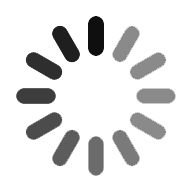ServiceNow SLA is a crucial part of the Now platform. Service Level Management, or SLM, ensures that all its service management processes, support and operational level deals are suitable for the agreed-upon service level targets. Moreover, SLM monitors and reports on various service levels and holds regular customer reviews. Besides, the critical criteria for any information to be held within a Service Level Agreement (SLA) is that it must be obvious, with all languages used clear and concise to aid understanding. This blog explains the various concepts of SLA and its features, preparing SLA structures, SLA Types, SLA document examples, Monitoring Service Level Agreements, and an example of a Service Level agreement process.
What is ServiceNow SLA?
SLA in ServiceNow refers to a Service Level Agreement between the clients and the service provider. It defines the various types and standards of service providers offer. Generally, three SLA types are available: internal, customer-level, and multi-level. Further, they add an agreed duty for contributing your services in a specific timespan within ServiceNow. In other words, SLAs are the single point of contact for many customers or end-user issues. Also, it is a commitment between a client and vendor providing agreed services.
Get ahead in your career by learning ServiceNow course through itcanvass ServiceNow Training !
Features of Service Level Agreement
Service Level Managers are responsible for setting the agreements between a service provider and customer, which define the scope, quality, and speed of the services provided. Further, the SLM offers the customer an assumption of service within a known timescale and the monitoring ability when service levels are unmet. Also, SLM is helpful in various fields, such as HR, Facilities, and IT, to track how internal and external teams perform against their accepted service levels. Service level management (SLM) offers features like SLA definitions, Task SLAs, and Integration with other ServiceNow plugins.
SLA Definition
The SLA definition record will define specific criteria to generate an SLA. Thus, the below parameters must be specified.
- Table: it mentions that SLAs can be defined against any task table.
- Duration: This specifies the timing of the service that must be offered to the customer.
- Schedule: The schedule can be mentioned, which indicates valid working and non-working days that a service provider follows to deliver the service. Also, the selected plan will help determine when the said SLA will breach.
Conditions: You can mention the conditions under which the SLA will begin, pause, end, or reset.
Task SLAs
When an SLA Definition is activated against a specific task, the Task SLA record is produced, including all the specific SLA tracking data on that file. For illustration, if an SLA Definition exists for a P1 event, a Task SLA record will attach to the P1 event record and capture all linked data. Multiple Task SLA records often exist instead of a single task since many definitions appeal.
Additional SLM Plugins
The plugins allow extra performance within the SLM. Further, they include SLA Contract Add-on and Service Portfolio Management - SLA Commitments.
If you want to Explore more about ServiceNow? then read our updated article - ServiceNow Tutorial

Servicenow Administration & Developer Course
- Master Your Craft
- Lifetime LMS & Faculty Access
- 24/7 online expert support
- Real-world & Project Based Learning
Designing SLA Structures
There are multiple ways to structure your SLAs in Service Level Management. Below are a few significant factors that are considered:
- Does the SLA structure allow flexibility in delivering service levels for multiple customers?
- Does the SLA structure require much replication effort?
- Who are the stakeholders/partners that will sign the SLAs?
- Service, Customer, and Multi-level or Hierarchical SLAs are the three choices that structure the SLA, which ITIL focuses on. Various factors must be considered when deciding on an appropriate SLA structure for an organization.
Types of SLA
Three SLA types are available: Corporate, Customer, and Service levels.
1) Corporate Level
The corporate-level SLA covers all the general issues relevant to the organization, which are the same across the firm. For instance, with security SLA at the enterprise level, each employee must create passwords with eight characters and change them every thirty days or have an access card on which it contains an imprinted photograph.
2) Customer Level
The customer-level SLA deals with the issues that are specific to a customer. The security needs are higher with an organization having one or more divisions. For instance, the financial division needs higher security measures because of its crucial role in handling financial resources.
3) Service Level
This level of SLA covers all issues relevant to a given service about the customer. It applies to all customers who deal with the same service. Understand with an example: You can contract IT support services for everyone who uses a specific IP telephone provider.
The duplication effort is reduced for large firms because of using a multi-level structure. But still, it is providing customization for customers and services. Hence, corporate-level SLAs apply to every individual and every division in that firm, while customer-level SLAs apply only to the department.
Check out Top ServiceNow Interview Questions and Answers that help you grab high paying jobs

Subscribe to our youtube channel to get new updates..!
Example of SLA Document
An SLA document generally consists of the aspects of the service, including duties, quality, and availability, that are contracted between the service provider and the service user. Hence, you must ensure you can deliver the product promptly. Further, the document includes the below points.
- An introduction to the SLA: What does this contract propose?
- A description of Service: What service does SLA support, and what are the service details?
- Mutual Duties: Who is responsible, and for what part of the service?
- Scope of SLA.
- Applicable service hours, from when and till what time is the service available according to the contract?
- Service availability: How much is available during and outside the service window?
- Reliability.
- Arrangements for Customer support.
- Contact points and escalation; a reporting matrix.
- Service performance, Security, Costs and charging method.
Monitoring Service Level Agreement
Monitoring SLAs enables you to view all the details of every created SLA task record. Inside the task SLA record, you can view the task SLA particulars, like at what stage the task SLA is in and whether it is breached. You can also view the contract's target as None, Response, or Resolution. The target helps filter, search, and report purposes.
Moreover, you can also get an overview of the task SLA timings, like the actual and business progress time and %age and the actual and business time left in days and hours. The following are the features available within SLA in ServiceNow.
1) SLA Timeline
This timeline feature helps you to understand the progress of an SLA. Also, it provides detailed insights about the task updates triggered when any stage changes are reflected during the task SLA life cycle.
2) SLA Timer
The SLA timer component tracks the time needed to complete the task as defined by the equal SLA definition.
3) SLA Notifications
The notifications feature of SLA forwards the notifications at certain events defined within the workflow.
What is the difference between actual elapsed time and business elapsed time?
The difference between actual elapsed time and business elapsed time lies in how they are calculated and what they represent within the context of a service level agreement (SLA).
Actual elapsed time refers to the total time taken from the moment the SLA starts until it is completed. It encompasses all the time elapsed, regardless of any specific constraints or conditions related to business hours or schedules. In other words, it includes every minute and hour that passes, regardless of whether it falls within normal working hours or outside of them.
On the other hand, business elapsed time is determined by specific criteria defined in the SLA, such as the schedule type and time zone. It takes into account the designated business hours and considers any special conditions outlined in the SLA. For example, if the SLA states that a task should be completed within two business days by 4 pm, the business elapsed time would be calculated based on those parameters, considering the relevant business hours and working days.
The purpose of distinguishing between actual elapsed time and business elapsed time is to accurately assess and analyze the timing conditions specified in the SLA. While actual elapsed time provides a comprehensive view of the overall duration, business elapsed time allows for a more precise evaluation of adherence to the defined schedule and business constraints.
[ Related Article: ServiceNow Fundamentals]
What is the difference between actual and business elapsed time in ServiceNow?
In ServiceNow, there is a distinction between actual elapsed time and business elapsed time. Actual elapsed time refers to the total time it takes for an SLA (Service Level Agreement) to be completed, starting from the moment the SLA begins until it is finished. On the other hand, business elapsed time takes into account factors such as the chosen schedule type and time zone to calculate the total time. When analyzing the precise timing condition of an SLA, it is essential to consider business elapsed time.
What are the stages of SLA in ServiceNow?
The stages of SLA in ServiceNow include:
1. In Progress: This stage indicates that the SLA calculation is currently taking place. It implies that if an SLA is applied to an incident, the incident is still unresolved or not closed yet.
2. Achieved: This stage denotes that the task has been completed within the agreed-upon time frame. For instance, if an SLA is set for a 24-hour resolution time, reaching the "Achieved" stage means that the task was completed before the designated 24 hours.
3. Breached: This stage indicates that the SLA is still in progress even after the agreed-upon time has passed. It signifies that the task or incident has not been resolved within the defined SLA timeframe.
4. Cancelled: This stage represents the cancellation of an SLA. A common reason for cancellation is when the priority of an incident changes. If the incident priority decreases, such as from P1 to P3, the SLA associated with the higher priority (P1) is cancelled, and a new SLA related to the new priority (P3) is attached.
5. Pause: The "Pause" stage is utilized when an incident ticket or task is put on hold. In this scenario, the SLA associated with the task is also paused. The SLA time calculation is halted until a specific condition is met, indicating when to resume the SLA calculation.
6. Completed: This stage signifies the closure of an incident or task. When the incident or task is resolved and the SLA stop condition is met, it enters the "Completed" stage.
These stages represent the journey of an SLA, starting from its initiation in the "In Progress" stage and ending in either the "Achieved" or "Breached" stage. The SLA can also be cancelled, paused, or completed based on certain conditions or the resolution of the associated task or incident.
[ Check out Servicenow Service Mapping ]
Example of Service Level Agreement (SLA) Process
As work is executed on the relevant task, the SLA can change the stage suitably based on the data defined for that SLA in the applicable SLA definition. For instance, if an event is resolved within the time stated, the SLA stage value is typically set to "Complete." Similarly, if the event does not reach the required condition within the specified time, the Task SLA record related to that event will be noticed as "Has Breached." For example, by default, if a P1 event is not solved within 8 hours, the Task SLA for that event will have the value "Has Breached", and it is set to "true."
Steps to process an SLA using ServiceNow
- Navigate to the tab "Incident -> Create New."
- Set both parameters "Impact" and "Urgency" to "1". It changes the "Priority" value to "1 - Critical".
- Save the form.
- The Task SLA Related List will now have a Priority 1 SLA attached to this event.
Note: By default, the Priority 1 resolution (8 hours) SLA definition record is used to build and fix this Task SLA.
- Now, modify the parameter "Impact" to "2", which alters the "Priority" value to "2 - High", and then save this form.
- The Priority 1 SLA will now be noticed as "Cancelled," a Priority 2 SLA has been fixed due to the situations on the SLAs.
- Alter the "Incident State" to "Awaiting User Info," then you save the form.
- The "Awaiting User Info" is a "Pause" situation on the Priority-2 SLA, so the SLA is marked "Paused".
Note:- The pause timing on Task SLA gets updated after the SLA moves out of pause.
- Change the "Incident State" parameter to "Active," then save the form.
- Since the event is no longer in a "Pause" condition, it restarts timing.
- Now, insert any Close code and Close note values in the Closure Information section of the event.
- Change the "Incident State" parameter to "Resolved," then you can reserve the form.
- Hence, the SLA process will be marked as finished.
Conclusion
Understanding service-level management concepts and SLA structure offers various business benefits for your firm to deliver on its deals. You will gain the capability to create and handle service solutions, ensuring that your business and its customers can communicate more clearly to fulfil mutual requirements by defining the SLAs in ServiceNow.
Related Articles:
Categories
- Top ServiceNow Integrations one Should Know
- What is Servicenow
- ServiceNow Certification
- ServiceNow Interview Questions
- Servicenow Tutorial
- ServiceNow Ticketing Tool
- Servicenow SLA
- ServiceNow Fundamentals
- ServiceNow Administration
- ServiceNow Developer Instance
- ServiceNow Reporting
- ServiceNow Integration