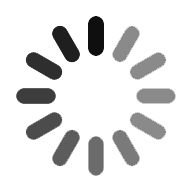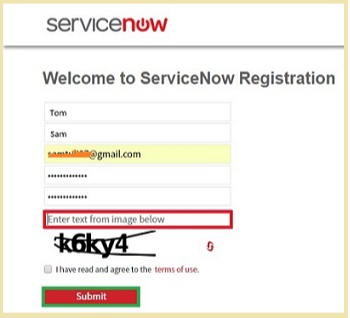A prevalent cloud-based ITSM software called ServiceNow automates a range of corporate processes. Also, ServiceNow offers engineers a powerful tool called ServiceNow Developer Instance that they may use to create a variety of apps. On the other hand, the Now platform is a premium app that provides a range of different goods and services. It helps companies streamline operations, automate routine chores, and boost output. It also includes a large number of measured apps that are compared by customers and instances. Furthermore, the Now platform is a unified cloud management solution. It creates a single account interface by combining a company's vital resources with the cloud. ServiceNow began utilizing ITSM software to support ITSM and IT EM. System security, assist directory management (ADM), human resource management, PPM, and other services are also included. Let us know about ServiceNow Developer Instance and its various aspects in detail that helps to use ServiceNow platform in real-time.
ServiceNow Instance
Within the Now platform, an instance is a collection of virtual machines (VMs), databases, apps, and libraries that work closely to provide services to a single customer based on their needs. Moreover, a complex instance design is present in the customer service instance of the Now platform. The most important thing to keep in mind is that each customer uses a unique database and app on a shared computer device. Customer data is encrypted, assuring its full safety and security. As a result, the Now platform may be deployed in private cloud settings and offers excellent versatility.
Additionally, customers may quickly access an instance using a web browser because each ServiceNow instance has a distinct URL. Also, these instances are capable of carefully running many apps. Hence, HR, ITSM, etc., are a few of the many custom apps that can be managed by a single instance through a specific URL.
Get ahead in your career by learning ServiceNow course through itcanvass ServiceNow Training !
Using multiple instances
For performance reasons, many firms typically decide to divide their instances into different scenarios and engage them in different instances.
-
Development Instance
-
Evaluation/Test Instance
-
Product Instance
Testing and development classes are linked to the above sample URLs that contain the words "test" and "dev." These URLs are typically shown with the name of the company and the product. When working in an ineffective place, developers can interact in an organized manner by using several copies in an identical way. It simplifies the design process as well. Therefore, it implies that any changes made to it should be carefully analyzed before they are applied in the production setting.
Learn ServiceNow Developer Relevant Products at IT Canvass ServiceNow Tutorial

ServiceNow Admin And Development Training
- Master Your Craft
- Lifetime LMS & Faculty Access
- 24/7 online expert support
- Real-world & Project Based Learning
ServiceNow Developer Instance
A specialist with outstanding skills in creating multiple apps beneficial for multiple uses is a ServiceNow Developer. But ServiceNow provides a cost-free Personal Developer Instance, or PDI, that web designers may use as a sandbox. They use it to expand their data and connect with ServiceNow to create excellent assets. Additionally, you can learn novel skills, test, and attempt different things with PDI. Also, you can test out different ServiceNow apps without upsetting users or initiating cases. Extending the focus and exploring the potential for creating different things with the Now platform is also useful.
How to obtain an Instance of ServiceNow Developer?
To get a ServiceNow Developer Instance, you can follow the below steps:
1) Sign Up:
To register, navigate to the SDI Register/SignUp option on the https://developer.servicenow.com / app.do #! connect! /home page.
2) Register by filling out a Form:
You can fill up the details like Name, UserName, Password, etc., to proceed further.
3) Validate Account:
To validate your user account, you need to navigate to your registered email-id and choose the link mentioned.
4) Log in to the Portal of ServiceNow Developer:
When a popup called “sign-in” will open, you need to put in your login details which you gave at the time of registration.
5) Request/Build an instance:
You can move to the tab Manage -> Instance, and click the option “Request Instance” and finish the section “Please Note". Later, to finish this, you need to click the tab "I understand".
6) Choose the Edition SDI - ServiceNow Developer Instance:
Now, you can choose the edition of the developer instance you need to perform like “Kingston”.
7) Instance login Data on Details:
You will receive the URL and login credentials for the instance that you registered for.
8) Log in to the (SDI) ServiceNow Developer Instance:
Using the correct login credentials, you can enter the Now platform by clicking on the provided URL to begin the login process.
Instance Activity:
You must take the following steps to activate the ServiceNow PDI:
- The instance returns if no progress is made in the proceeding for ten days or more.
- You may lose the instance-related data and can't retrieve it.
- You must frequently use the instance in order to maintain it.
- You can see that your instance may enter a sleeping state if it is not used for more than 24 hours.
- On the Now platform website, select "Manage" and then "Instance" buttons to wake up the instance. Within a few minutes, your designer example will be activated.
Instance Limitations:
The ServiceNow PDI instance, has the following constraints:
- The SDI reverts to the available group of instances if no action takes place in it for a minimum of 10 days.
- Thus, the timing may alter as a result of accessibility being restored.
- If it exceeds its capacity, a deficit is to be expected. Its accessibility isn't certain though.
- These instances cannot be linked to non-creative instances or to the advancement of customers because they are located solely inside the ServiceNow platform.
- Building apps that are utilized by several instances or allocating apps to the SNow reserves inhibits them.
- These instances are non-replicable for customer or partner outcome or non-output case targets.
Check out Top ServiceNow Interview Questions and Answers that help you grab high paying jobs

Subscribe to our youtube channel to get new updates..!
Benefits of ServiceNow
The ServiceNow platform offers the following advantages:
- ServiceNow is an extremely user-friendly platform that simplifies and automates various corporate workflows.
- It's a powerful platform to create all kinds of apps, field service management, finance, and ITSM.
- It provides consumers with features that are simple to customize.
- Better service and greatly reduced costs for upkeep are provided by the Now platform.
- ServiceNow supports real-time reporting and analysis capabilities.
- Its main advantage is that it's a cloud-based platform and can be accessed by various divisions and teams in the company.
[Related Article: ServiceNow SLA]
How can one transfer work/data to another ServiceNow instance?
To relocate data/work to another instance of ServiceNow, you can use the functions export and import to perform it. At first, you must export a specific work/data in the XML format as an update sheet. You can execute this on the existing instance using a few steps. After exporting, you need to save the XML file on your system.
Further, to move the exported work/data to the ServiceNow instance you want, you need to import the XML record. This record will include the details required for rebuilding the data/work in the newly formed instance. Through XML file import, the latest instance will copy the work/data from the actual instance.
The process of import and export allows a flawless movement of work/data among the various ServiceNow instances. Also, it will ensure that all the key details are preserved and copied perfectly.
Conclusion:
These ServiceNow Developer instances are projected for acquiring, testing, and discovering various paths about the state. Moreover, it evaluates the app's ideas without damaging the users or linking it to an instance of non-output. Moreover, you can use the ServiceNow developer case study to examine, test, and look up several platforms for the stage. Furthermore, it enables you to assess different Snow apps without disrupting consumer or non-creation times.
As a result, you now have a greater awareness of the PDI in the Now platform and this whole thing is about the ServiceNow developer instance. You can begin studying ServiceNow in-depth to gain additional insight.
Related Articles
Categories
- Top ServiceNow Integrations one Should Know
- What is Servicenow
- ServiceNow Certification
- ServiceNow Interview Questions
- Servicenow Tutorial
- ServiceNow Ticketing Tool
- Servicenow SLA
- ServiceNow Fundamentals
- ServiceNow Administration
- ServiceNow Developer Instance
- ServiceNow Reporting
- ServiceNow Integration