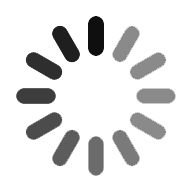ServiceNow CMDB or Configuration Management Database is a central data repository that works as a warehouse. The CMDB makes a clear relation between the networks, software, and hardware devices. The rapid growth in the business environment has made it difficult for IT asset management. Here comes the ServiceNow CMDB that effectively manages various IT assets and services of a company. Businesses need to maintain a record of all of their various systems, apps, procedures, and services. They have to make sure that their activities are efficient, meet all legal requirements, and support the company's objectives. However, CMDB facilitates the efficient management of their various structures, services, and IT resources. It further helps companies minimize costs, help decision-making, and manage resources well. In this blog, we will discuss ServiceNow CMDB, its impact on business entities, and other aspects in detail.
- What is CMDB in ServiceNow?
- Why use ServiceNow CMDB?
- How do you maintain services in CMDB?
- How do we update the services in CMDB?
- Importance of CMDB
- Who uses CMDB?
- Benefits of ServiceNow CMDB
- Characteristics of CMDB in ServiceNow
- Common Challenges with CMDB
- What are some related posts on ServiceNow best practices?
- Conclusion
What is CMDB in ServiceNow?
The ServiceNow CMDB is a popular data repository. It holds all the required apps and platforms that provide multiple services in a company. CMDB is a type of file that defines the relation between various aspects, such as software, hardware gadgets, and networks. These elements are effectively managed by an IT business. Further, CMDB follows the data related to Configuration Items (CI) for every service that a business offers. To manage IT services effectively, CI is a leading component that needs to be monitored as per ITIL 4.
Companies can create a structured image of IT resources, services, and their links with the use of ServiceNow CMDB. For future use by the business, CMDB retains all of these elements' full details. In order to secure IT space data and support managing settings, ServiceNow CMDB acts as a data repository.
Want to Learn ServiceNow CMDB with practical sessions ? join our ServiceNow CMDB Training Program today !
Why use ServiceNow CMDB?
There are many IT services of a business entity that are effectively managed and improved by ServiceNow CMDB. It offers the information needed to support the IT ecosystem's best practices of service management. The CMDB feature in ServiceNow is beneficial for enhancing IT services, in addition to other services like ServiceNow ITOM and ITSM. It also offers information about CIs, which may be the primary source of the issues that have been reported. Additionally, it offers details on the different services that could be affected by the issue that the monitoring system detected.
How do you establish services in CMDB?
Customers might benefit from the setup of different technical services within the CMDB. The staff who provide support may also ask for changes and handle a variety of scenarios and events with comfort. But you have to request to add a CI to the ServiceNow CMDB platform in order to start it. Once you have the authority to create services, you need to submit the necessary request. Moreover, handling this process falls within the control of a project or service manager.
How do you maintain services in CMDB?
By filing a request to link your services to the CMDB, you can keep a variety of services within it. Before you start a service, it should be completed prior. In addition, when an employee quits the position, it maintains the data in the CMDB and is updated and fresh. The set norms and best practices should be adhered to in order to maintain the CMDB. Increasing your CMDB skills before doing this might be beneficial. For all these tasks, the service manager is liable.
Did you know what are relevant Modules for CMDB in ServiceNow ? checkout ServiceNow ITOM Training session !!

Servicenow Discovery Training
- Master Your Craft
- Lifetime LMS & Faculty Access
- 24/7 online expert support
- Real-world & Project Based Learning
How do we update the services in CMDB?
Modify the services of ServiceNow CMDB to update the services in the CMDB record. If there has been an employee change, the data may no longer be recent or adequate, in which case you can make the request. Each service's support data is safely stored within the CIs that are particular to that service, and all technical service information is saved inside the CMDB. Additionally, work groups, other relevant details, and service roles regarding the support service are included in the data.
Checkout Servicenow ITOM Tutorial to get more knowledge on ServiceNow !
Importance of CMDB
There are several ways that CMDB helps top IT managers and support teams. With ServiceNow CMDB, in contrast to standard DBs, relevant information is regularly collected from outside sources. Furthermore, companies may manage their IT systems as needed by utilizing CMDB. But the value of the CI depends on how many IT services it may be used with.
As a result, in the absence of a CMDB, every event within the company is very essential, and every employee must handle each hurdle like the others. You can classify the bugs based on poor continuous integration (CI) efforts using ServiceNow CMDB. You may focus even more on CIs that have a major adverse effect on key services of the company.
Further, the performance of ServiceNow CMDB goes beyond the above. Moreover, ServiceNow's CMDB must be used as a tool to lower possible risks. It also becomes essential to know the effects of changes while making any change plan. In addition to this, companies can also ascertain the service cost before they start using CMDB. However, business entities can use this data to check the value of the service they want to use.
How Does CMDB Work?
IT resources and CI data are centrally stored inside the CMDB. But ServiceNow's basic element is the Configuration Item. In the context of configuration management, a CI is an item. These items could be a virtual device, server, router, application, or container. In addition, CIs are often located inside an environment and migrate the data to the ServiceNow CMDB using the data importing features. To keep their CMDB fresh, some IT teams also employ classic or manual methods.
This method is risky, though, because it can't scale CMDB, which leaves it open to repetition or unknown CIs. Once all of the necessary data has been collected and put together, it is crucial to review it for accuracy and consistency. Identifying and fixing data gaps is also essential. However, the CMDB needs to be updated continuously in order to keep its high degree of reliability and validity.
Who uses CMDB?
In many respects, CMDB is a top configuration management solution for IT managers and many different IT teams. For effective planning, a lot of IT specialists utilize insights from CMDBs. They use CMDB at a finer level to manage various IT assets and their capacity estimates and at a greater level for IT architecture management. Using CMDB, thus, lowers potential hazards, reduces large expenses, and enables efficient administration.
Benefits of ServiceNow CMDB
The company's IT teams may benefit from the ServiceNow CMDB in different ways. CMDB offers several advantages, including the following:
1) Resolving incidents
The CMDB in ServiceNow accurately determines the root cause of any problem and promptly resolves it. It assists in identifying the issue, the time it came about, and the people affected by the event. After that, it helps you in getting to work right away to identify the issue and develop a suitable solution.
2) Organizing
Technical or project managers can prepare for both levels with the help of CMDB. One deals with IT asset management at a detailed level, while the other addresses the corporate architecture at a more general level.
3) Accounting
To properly allocate the billing statements and handle other corporate funds, the application or service code files are required.
4) Functions
The IT activities linked with the key methods of ITSM are improved by CMDB. Incidents, issues, and change management are some of these. It functions well and comes up with outstanding ideas in each of these areas.
Additionally, many IT teams find that a CMDB in ServiceNow is a crucial tool that helps in making key decisions.
Do you have a Technical Question on CMDB Servicenow? post here of IT Canvass' ServiceNow Community !!

Subscribe to our youtube channel to get new updates..!
Characteristics of CMDB in ServiceNow
CMDB in ServiceNow has the following key components.
- Along with analytics and CI metrics, it provides seamless dashboards. The tracking of connections and health of CI data is made simpler by it.
- Shared data sets are suitable with CMDB.
- It has support for a number of compliance aspects. It gives the auditors direct visibility into previous values, other issues, and data changes, along with complete records.
- Access is granted to various users at various levels through the control of access limits.
Common Challenges with CMDB
The following are some typical issues that can arise with CMDB:
1) Inaccuracy
It can be hard occasionally to keep the CMDB accurate. Lack of automation protocols, little-used data discovery tools, and excessive reliance on the input data are a few possible causes.
2) Multiple sources of data
Getting correct and useful data might be tough due to feeds into the CMDB from many data sources. It may cause confusion for the user and complicate data division.
3) Centralized Data
Since the Central Management Database is a central repository for data, not all data has to be made accessible within it. Accessing data from multiple places would be preferred and each service could be backed by the CMDB.
4) Effective Team
IT staff need to be skilled in data analysis if they intend to make use of ServiceNow CMDB effectively. They are also aware of the methods to utilize the correct data.
5) Essential Tools
Certain typical features of CMDB tools are limited to their use as asset repositories, which causes issues. Selecting a proper CMDB tool is thus essential to prevent failure.
Check out Top ServiceNow Interview Questions and Answers that help you grab high paying jobs
What are some related posts on ServiceNow best practices?
Related posts about ServiceNow best practices can be seen here:
1) ServiceNow Security Features and Best Practices:-
This article examines several security features and techniques that ServiceNow users can use. Addressing subjects like data encryption, incident response methods, and user access controls, it provides useful details about protecting your ServiceNow system.
2) ServiceNow CSM Implementation Best Practices:
This post offers helpful advice if you're thinking about putting ServiceNow CSM into practice. It goes over best practices for setting CSM methods, simplifying customer support tasks, and making the most of ServiceNow's CSM features.
3) Best Practices for Using ServiceNow Team Development:-
The best practices for ServiceNow team growth are the main topic of this essay. In the end, it helps to simplify and enhance the building process by going over methods of efficient teamwork and version control. It also includes advice for setting up and running teams of developers in ServiceNow.
Aspects of ServiceNow best practices such as security, team building, and CSM installation are explored in detail in these linked articles. Companies can improve their entire business activities and use every aspect of ServiceNow. They make it by putting these advised practices into practice.
Conclusion
To make the business better, it becomes essential to figure out the use of CMDB in ServiceNow. If we employed it earlier, find the causes of the failure and take action to improve the situation. On the other hand, ServiceNow CMDB can be a highly useful tool for your company. It also enhances company's productivity. Further, it increases visibility and service delivery, and enhances various IT services. So, to use the CMDB effectively, you need to be efficient in the ServiceNow platform.
Related Articles:
Categories
- Top ServiceNow Integrations one Should Know
- What is Servicenow
- ServiceNow Certification
- ServiceNow Interview Questions
- Servicenow Tutorial
- ServiceNow Ticketing Tool
- Servicenow SLA
- ServiceNow Fundamentals
- ServiceNow Administration
- ServiceNow Developer Instance
- ServiceNow Reporting
- ServiceNow Integration