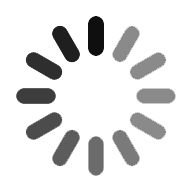ServiceNow is a robust cloud-based platform that automates workflows and improves operational expertise across the enterprise. Among its many features, Serviceow Reporting empowers business enterprises to build and distribute custom reports. These reports present the current state of the instance information. Reports play a crucial role in every business data, through which businesses can present their data in different formats. It represents the facts, analytics, numbers, and other business-related data. ServiceNow reports are of different types and present data in different formats per business needs. In this article, you will explore what ServiceNow Reporting is, the types of reports, the merits and cons of ServiceNow reporting, and more.
What is ServiceNow Reporting?
ServiceNow Reporting refers to building and distributing reports that share the existing status of the instance data. This data includes the number of incidents open with priority for each incident. Further, ServiceNow reports present the information that clients can see on the admin portals and dashboards. These reports can be converted to PDF and sent through emails to multiple clients. Further, Servicenow reporting enables you to extract and forecast data from the existing ServiceNow instance. Also, it helps to analyze various trends and patterns, track SLAs, and observe business performance.
Now, let us discuss the various types of reports in ServiceNow.
Types of Reports
The following are the different types of reports in ServiceNow.
- Bar Reports: These reports allow you to look at scores throughout the data computations.
- Time Series Reports: You can visualize the required eventually using these reports. Additionally, you can use MetricBase data within the time sequence reports, the data from imported sources, and inside the instances.
- Pie and Donut Reports: These ServiceNow reports evoke the relationship between various parts and the entire data index through shapes like pies.
- Multifaceted Reports: This Snow report presents the data across proportions within an individual table or a chart.
- Scores: This reporting in ServiceNow presents single data points throughout the ranges or as an individual value.
- Statistical Reports: These reports depict data with statistical values, for instance, means and medians.
- Apart from the above, there are many other types of Snow reports, such as calendars, lists, maps, etc.
Build your career on trending cloud platforms from ServiceNow Training
Creating Reports in ServiceNow
ServiceNow reporting combines the force of its robust base with a single data model to effortlessly build and distribute data across your clients as per their requirements. With ServiceNow, you have access to a wide array of predefined reports that provide valuable insights into various applications, including service catalog requests and incident management, among others. Moreover, ServiceNow empowers you to take control of your data by allowing you to create your own reports and seamlessly add them to dashboards and homepages, facilitating seamless data sharing throughout your entire enterprise.
To create a report in ServiceNow, follow these comprehensive steps:
1. Begin by accessing the Reports section, which can be found within the ServiceNow platform.
2. Once in the Reports section, click on "Create New" to initiate the report creation process.
3. Navigate to the Reports view and select "View / Run" to reveal the option to create a report.
4. To determine the visualization type of your report, click on the down arrow located next to any column header.
5. Choose whether you want to create a bar chart or a pie chart based on your data requirements.
6. If you wish to base your report on an existing one, select the down arrow next to the "Save" option and choose "Insert and Stay."
Note: This feature is akin to the Save As functionality, which allows you to insert a copy of the report into the database without modifying the original version. It's important to note that any changes made to the inserted copy will not affect the existing report unless specifically saved.
7. Finally, it is recommended to assign descriptive names to your reports to ensure clear communication of the showcased data.
With these detailed instructions, you can confidently navigate the ServiceNow platform and leverage its reporting capabilities to create and share insightful reports tailored to your organization's needs.
Also, you must understand that if you don't save your current report before you insert the same, your new copy of the report will save the changes you make instead of the current one.
ServiceNow's out-of-the-box Reports
ServiceNow OOTB (out-of-the-box) reports provide an easy and simple way to build reports for companies without requiring them to execute additional reporting. Further, it provides dealer-specific features to use instead of tailor-made. Most companies use these OOTB reports for various purposes, but they cannot deal with complex analysis needs related to the task process. Further, the OOTB reports provide highly safe data, easy-to-operate reports, and offer real-world data.
Moreover, ServiceNow OOTB can help produce the below report types:
- KPIs (these include remotely settled issues, first-time goal rate, etc.)
- It produces data on resources, assets, agreements, Configuration Items (CIs), SLAs, incidents, changes, and requests.
- Service Desk surveys like technical abilities, first call solutions, and more.
- Awareness based feedback
If you want to Explore more about ServiceNow? then read our updated article - ServiceNow Tutorial

ServiceNow Admin And Development Training
- Master Your Craft
- Lifetime LMS & Faculty Access
- 24/7 online expert support
- Real-world & Project Based Learning
Merits of Servicenow Reporting
The following are the various merits of ServiceNow Reporting:
1) Quick incorporated data:
Using ServiceNow Reporting, you can easily create many custom reports to verify information on any ServiceNow app through its report planner. You can spare time with the usual sources of files that can be helpful further in making frequent queries. It does so instead of rebuilding the exact query terms throughout various reports.
2) Adaptable conveyance:
You can publish reports on a freely available URL on dashboards as well as homepages to share them simply. Also, it helps to perform email dissemination and automate reporting activities.
3) Interactivity:
Using data visualization to dig deeper and locate the essential information can be more effective with ServiceNow reporting.
4) Standardized reporting:
Using the general datasets, you can define the sources of reports, which helps clients to make their reports easily.
Further, ServiceNow reporting also supports the provisioning of IT services and optimizes team performance, monitoring, and team usage of IT services.
[Related Blog: What is ServiceNow]
ServiceNow Reporting Suitability
- Reporting in ServiceNow consists of a single platform with lots of information within itself. So, you don't need to stumble with the apps.
- Moreover, the service now offers multiple absolute highlights that help to build and use reports. However, multiple types of reports indicate multiple types of data.
- Robust drill-down multi-layer reports hide and greatly define more information than others. For instance, if you build a report, a bar diagram, and split it on the bars, you will see another report, if you delve deeper, it will present another part of the given data.
- It is suitable for multi-condition gateways to simplify the search of reports and their creation.
- Further, you can schedule reports, and ServiceNow will execute these reports and navigate specific users generally based on the set rules.
- Moreover, reports can present in-progress information. You can look at the real-time figures you need without making new reports every time. Also, you can build a single report and locate it at any point you require.
Check out Top ServiceNow Interview Questions and Answers that help you grab high paying jobs

Subscribe to our youtube channel to get new updates..!
Cons of ServiceNow Reporting
The following areas are the cons of ServiceNow Reporting:
1) Information groups, Dates, defined reports, computed fields, and other complex reports:
For instance, if you wish to see the connection between the usual time of the first-ever response to the prime concern incident and the chance to resolve it in an hour. However, it can be much more difficult to manage without expert support. Or, you may need external reporting help.
2) Custom graphs/charts and visibility for complex reporting:
You may need strong JavaScript and Jelly platform skills while you can build many custom visualizations, charts, and graphs to develop complex reports.
3) Quality of Information:
As the data used for making reports is saved inside tables created by entering manual data, the data quality is low. Hence, if the data is not purified or input properly, it won't be easy to see requisite reports.
4) Framework overload:
If you run multiple drill-downs at a time, and if the homepage dashboards hold many hefty reports, including calculated fields, the system gets overloaded. Therefore, it is essential to maintain it carefully.
Industries using ServiceNow Reporting
There are multiple industries across the globe that use ServiceNow reporting in their business activities. These include:
- Financial Services
- Education
- Healthcare
- Manufacturing
Some popular ServiceNow reporting companies include Accenture, CERN, ITC, CitiGroup, Boeing, Swiss Reinsurance, etc.
Conclusion
Every business enterprise has to maintain accurate data to the right people to help them agree on better options. ServiceNow reporting combines the force of its base with a single data model to build and distribute the data across your clients as they need. Further, this reporting system consists of multiple predefined reports that offer data on various apps. Also, it provides several features, such as service catalog requests, incident management, and many others. It also allows you to build your reports and add them to the dashboard and homepages to share data throughout the enterprise.
Related Articles:
Categories
- Top ServiceNow Integrations one Should Know
- What is Servicenow
- ServiceNow Certification
- ServiceNow Interview Questions
- Servicenow Tutorial
- ServiceNow Ticketing Tool
- Servicenow SLA
- ServiceNow Fundamentals
- ServiceNow Administration
- ServiceNow Developer Instance
- ServiceNow Reporting
- ServiceNow Integration